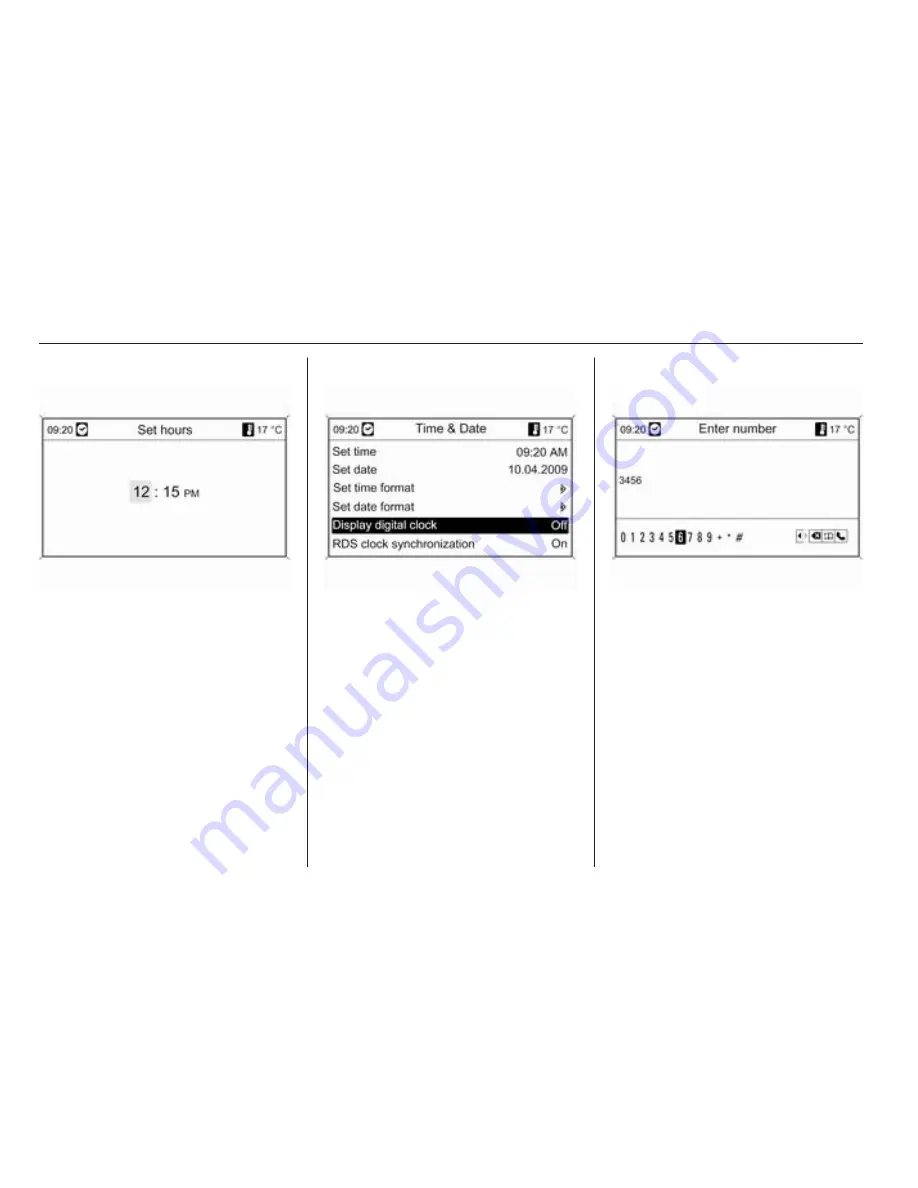
14
Introduction
Setting a value
Turn the multifunction knob to change
the current value of the setting.
Press the multifunction knob to
confirm the set value.
Switching a function on or off
Turn the multifunction knob to mark
the function to be switched on or off.
Press the multifunction knob to switch
between the settings On and Off.
Entering a character sequence
To enter character sequences, e.g.
telephone numbers or road names:
Turn the multifunction knob to select
the desired character.
The last character in the character
sequence can be deleted using the
BACK button. Pressing and holding
the BACK button deletes the entire
entry.
Press the multifunction knob to
confirm the selected character.
Содержание Astra GTC
Страница 5: ...4 Introduction Control elements overview Instrument panel Navi 600 Navi 900...
Страница 8: ...Introduction 7 Instrument panel CD 400...
Страница 10: ...Introduction 9 Instrument panel CD 300...
Страница 97: ...96 Navigation Symbols overview...
Страница 99: ...98 Navigation...
















































