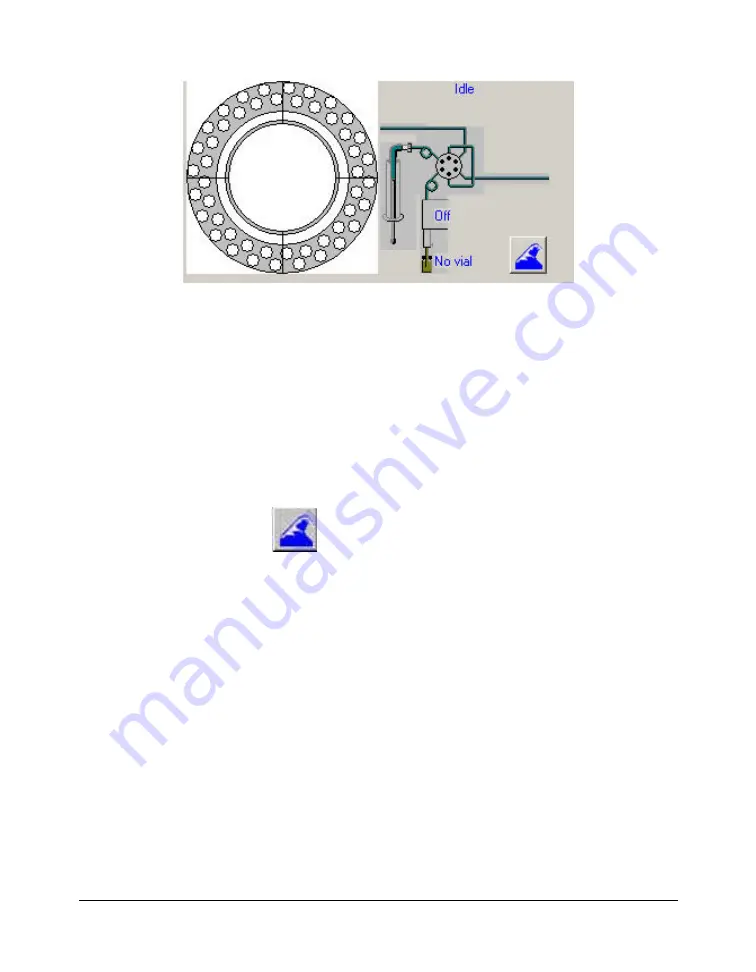
ProStar 400 Autosampler Control Manual
-33-
03-914947-28:R1
The first item indicates which vials have been injected (in green)
and the vial corresponding to the current acquisition (in yellow).
It is possible to display the vial number of a specific vial on the
sample tray. To do so, just position the mouse cursor on the
desired vial and the vial number will be displayed in the tray
center.
The second item indicates from which vial the injection had been
performed and the injected volume. It also indicates the current
action performed by the ProStar 400 Autosampler.
The
button allows you to do a syringe wash
•
Not Ready
: contains the not ready information sent
by the instrument.
•
Events
: contains the events that have occurred on
the instrument.

































