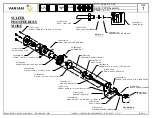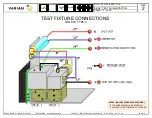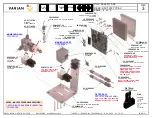DOC: ATP-03-925110-XX
DESC:
PAGE:
REV
9 of 16
TEST & CALIBRATION
2
PREPARED BY: HOWIE PLITSCH REVISED BY:
CONTROL: INDUSTRIAL ENGINEERING
REV. DATE:
SHOWN
-
08 - 01 - 00
Sax Makthepharack
The following is the main menu that should be in the middle of the screen.
Using the Main Menu
Note: For more detailed Procedures regarding fixture maintenance and diagnostics, see the EFC Fixture Maintenance Binder.
*
The main menu can be one of two states, Active (as shown with the upper left hand arrow) or Inactive as shown above right. In order to go to the next
screen or activity, you must first be in the ACTIVE screen.
ACTIVE INACTIVE
* Fields that are required to go to any other screen are as follows. After
required fields are filled in, press RUN to invoke:
1. Function pull down menu
2. Fixture #
3. Ref Flow Sensor #
4. At least one Type in a Group with Revision