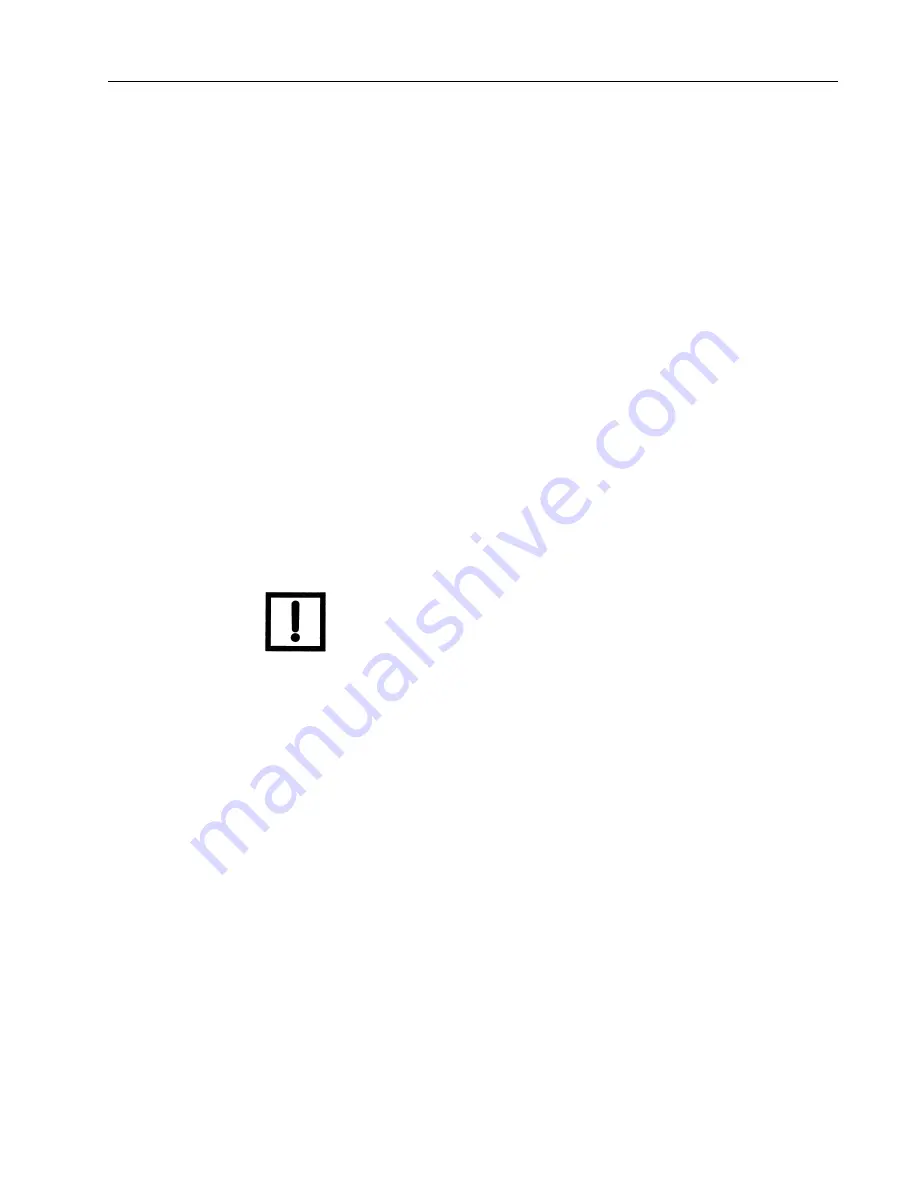
990 CLD Autoline™ Leak Detector
DR
AFT 2/2/04
3-9
Set Point Operation
There are four leak rate set points available on the leak detector. The set points are
programmed on the front panel. Outputs relating to the set points are located in the SET
POINT connector on the rear panel of the controller. Each set point output is a form C dry
contact. If the instantaneous leak rate measured by the spectrometer tube is:
❑
Below the threshold of the set point, the NC and C connections of that set point are
closed.
❑
Greater than or equal to the threshold of the set point, the ON LED in the SET POINT
section on the front panel is lit and the NO and C connections of that set point are
closed. The ON LED turns off when the leak rate falls back below the threshold.
To program any of the set points:
1. Use the RANGE pushbuttons to select the exponent of the desired set point threshold
leak rate.
2. Press and hold the front panel DISPLAY pushbutton.
3. Turn the SET potentiometer using an alignment tool or a small-bladed screwdriver until
the LEAK RATE displays the desired threshold point.
4. Release the DISPLAY pushbutton.
NOTE
The LEAK RATE display shows the set point threshold while the
corresponding DISPLAY pushbutton is pressed and the
measured leak rate reappears when all DISPLAY pushbuttons
are released.
Leak Rate Display RANGE SELECT Pushbutton Operation
The range selection
wraps around
, for example, if the UP button is repeatedly pressed and
released, the exponent number counts down through four decades of available leak rate,
then jumps back to the highest exponent number, and then count down again. The reverse
occurs when pressing the DOWN pushbutton.
Pressing and releasing the:
❑
UP button causes the bar graph to display a larger leak rate (a lower exponent
number).
❑
DOWN pushbutton causes the bar graph to display a smaller leak rate (a higher
exponent number).
Artisan Technology Group - Quality Instrumentation ... Guaranteed | (888) 88-SOURCE | www.artisantg.com






























