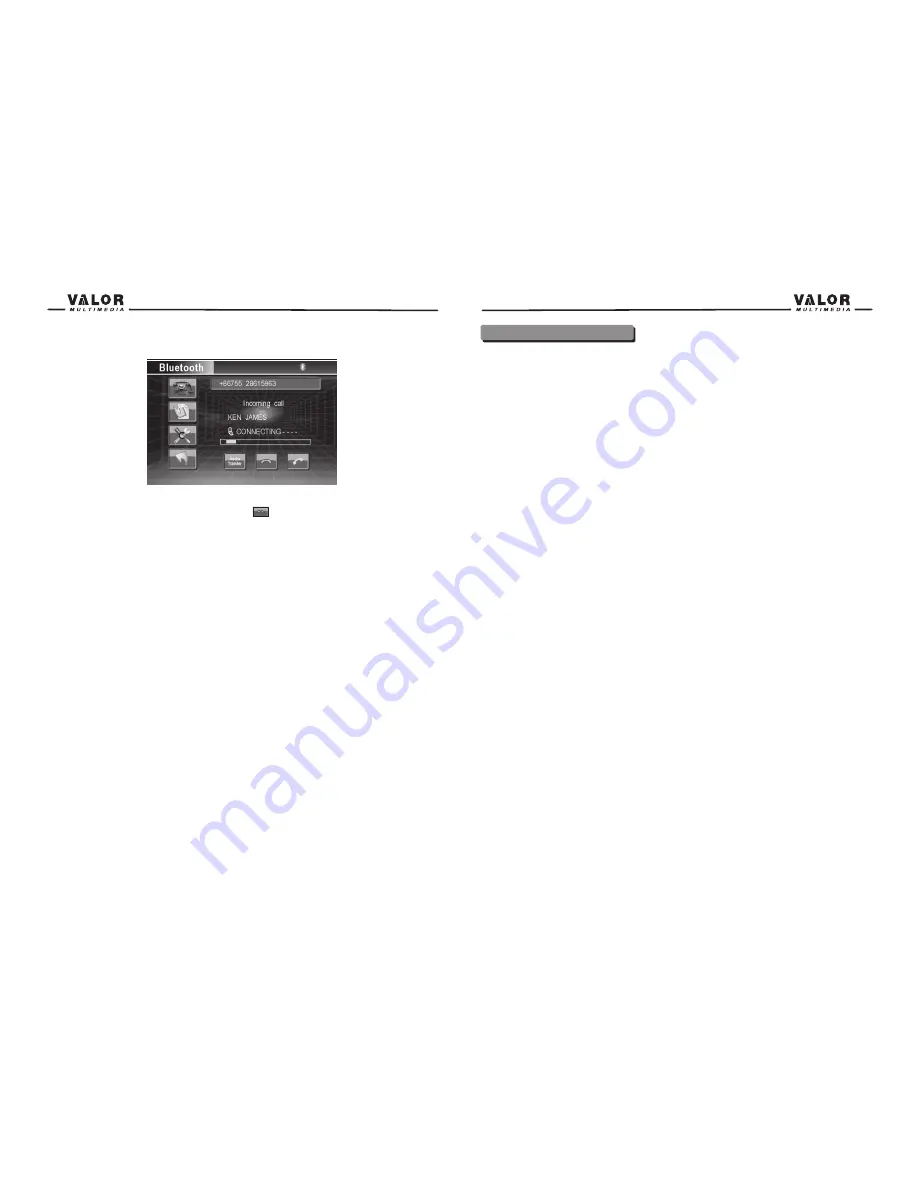
End a call
Press the ESC button on the remote or touch the
icon to end a call.
NOTE:
Not all handsets are compatible with the Bluetooth hands free system. Please check the
compatibility list if you are experiencing connectivity problems. If you are experiencing
operation problems, please contact your installation center for assistance. You may have an
Incompatible handset and your unit is functioning normally.
46
Navigation Operation
Access the Navigation mode
1. Access the MAIN menu and select the NAVI button on the touch-screen to enter the
Navigation Operation interface.
2. Press the SRC button on the front panel or on the remote control to switch the source to
Navigation.
3. Press NAV button on the front panel of the unit.
Navigation Operation
Please read the Navigation Software User Manual
IMPORTANT INFORMATION:
Make sure that the SD Card with the map information is inserted into the NAV-1 or NAV-2
navigation unit before installing in the vehicle. It may be hard to access this card slot once the
installation is completed.
Follow the instructions on loading mapping information from the DVD-ROM to the SD Card in the
Navigation Software User Manual. This must be done prior to loading the SD Card into the
Navigation Unit.
How to Listening to an Audio program while using/viewing the Navigation
47
You can listen to an audio program while using Navigation. To do so, do the following:
1. Select the audio source. The source can be the Tuner, Satellite Radio, iPod, SD
Card, or the audio from the AUX input.
2. Touch the NAV button on the front panel to select Navigation. The map will be
shown on the TFT display, and audio will continue to play while you are in the
Navigation mode.
3. Navigation voice prompts will mute the audio source, give the instruction, and then
return to the audio source
4. To adjust a parameter of the audio source (i.e., select a different radio station),
touch the NAV button. This will return you to the audio source screen. Make your
adjustments, and then press the NAV button to return the Navigation function.
Navigation will continue while you are in an audio source screen, and voice prompts
will continue while you make adjustments.
Содержание DTS-660W
Страница 1: ...DTS 660W...



















