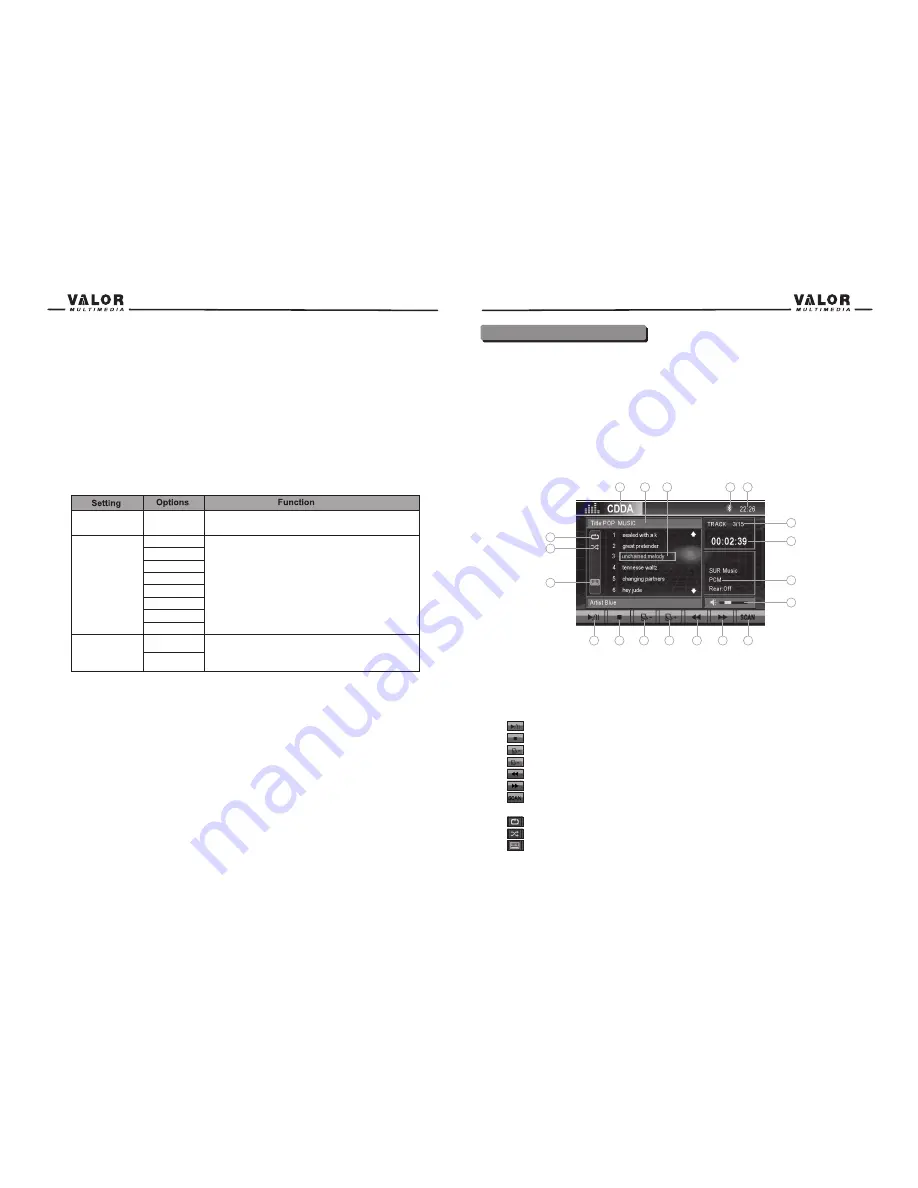
RATING (Parental Lock) Menu
The DVD system has a built-in parental lock feature to prevent unauthorized persons from
viewing restricted disc content. By default, the rating system is unlocked. Once setup, the
parental lock is released only by entering the correct password. Once the password is entered,
rating is available for setup.
RATING Menu Features
Password
Rating
Load Factory
----
1. Kid Safe
2. G
3.PG
4. PG-13
5. PG-R
6. R
7. NC-17
8. ADULT
No
Yes
Enter a 4-digit password to activate the “Rating”
feature.
Select the appropriate rating level for the intended
audience. You may override higher ratings by using
your password.
Select “Yes” to restore the factory default settings
for the DVD setup only (except the password and
parental lock setting).
To reset the password, access the “RATING” menu and enter the current password. Once the
correct password is entered, you can access the “Password” field and enter a new one.
NOTE:
Record the password and keep it in a safe place for future reference. The rating for each
disc is marked on the disc, disc packing, or documentation. If the rating is not available on the
disc, the parental lock feature is unavailable. Some discs restrict only portions of the disc and
the appropriate content will play. For details, please refer to the disc description.
CD/MP3/WMA/JPEG Operation
Instructions for Insert/Eject, Play/Pause, Stopping Playback, Track Selection, Fast
Forward/Fast Reverse, Scan, and Random Play are the same for DVD, CD and MP3 operation.
Please see the DVD Player Operation section for information about these topics.
The file naming formats listed below are compatible with this unit:
• ISO 9660 – file name: 12 characters, file extension: 3 characters
• ISO 9660 – file name: 31 characters, file extension: 3 characters
• Joliet – 64 characters
If the file or folder name does not conform to ISO 9660 file system standards, it may not be
displayed or played back correctly.
CD Player User Interface
1
2
6
7
15
3
4
5
17
16
18
13
14
19
12
8
9
10
11
1.Current source indicator, touch this area to access MAIN menu.
2.Disc title
3.Track title
4.Bluetooth indicator
5.Current time
6.
: Touch to play/pause
7.
: Touch to stop disc playback
8.
: Touch to turn to the previous page
9.
: Touch to turn to the next page
10.
: Touch to fast backward current track
11.
: Touch to fast forward current track
12.
: Touch to activate/deactivate Scan And you can press the (Title) button on the remote
control to toggle the scan function “on/off”
13.
: Touch to activate/deactivate Repeat Single Mode
14.
: Touch to activate/deactivate Random Mode
15.
: Touch to display the numeric keypad on the screen and then you can use the numeric
keypad to access a track directly.
16.Current track and total number of tracks on disc
35
34
Low pass
80Hz
120Hz
160Hz
High pass
90Hz
135Hz
180Hz
Содержание DTS-660W
Страница 1: ...DTS 660W...











































