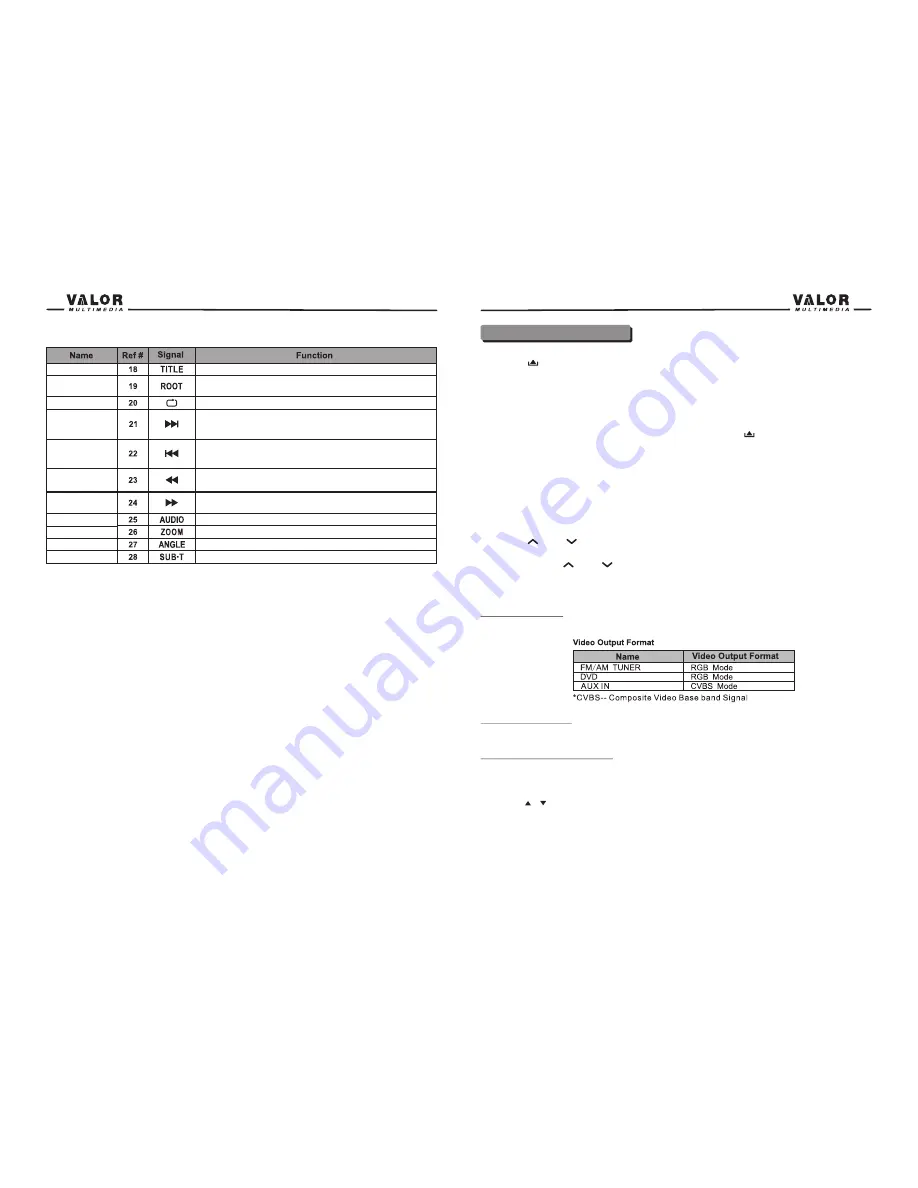
Repeat
Next
Previous
Fast Reverse
Fast Forward
Audio
Zoom
Angle
SUB Title
Title
Root
Also can activate and disable SCAN mode while playing CD
Repeat playback for current chapter
Select the next chapter/track for playback
Search an available radio station by increasing tuning
frequency on tuner mode
Select the previous chapter/track for playback
Search an available radio station by decreasing tuning
frequency on tuner mode
Fast reverse the disc content
Fast forward the disc content
Change the audio language for disc playback
Zooming in/out on an image
Play in different angle for a scene scene(if it is applicable)
Language selection for subtitle
Turn on PBC while playing VCD
Enter the main menu of the disc
7
8
TFT Monitor Operation
Open/Close TFT Monitor
Press the ( ) button on the front zone remote control or press the (
OPEN
) button on the front
panel to open/close the monitor.
TFT Monitor Auto Open
•If “TFT Auto Open” is “On”, when the unit is turned on, the monitor automatically open to the last
viewing position.
•If “TFT Auto Open” is ”Off” , when the unit is turned on, press the ( ) button on the remote
control or press the (
OPEN
) button on the front panel to open the monitor into the desired viewing
position.
•If “TFT Auto Open” is ”Manual”,when the unit is turned on or turned off, the monitor has no
movement.
See “General setting” for more instructions.
Monitor Tilt Angle Adjustment
The monitor angle can be adjusted for optimum viewing using one of the following methods:
Press the ( ) or ( ) buttons on the front panel to adjust the tilt angle of the screen one step
at a time.
Press and hold the ( ) or ( ) buttons to continuously adjust the tilt angle.
Adjust the “Screen Tilt” in the “Screen setting” to adjust the tilt of the screen to the desired degree.
Image Setting
Video Output Format
The table below shows the video output format for each source.
Adjustable Parameters
While in RGB mode, the only parameter that can be adjusted is brightness (BRIGHT). To access
“PICTURE”,“COLOR”, “CONTRAST”, and “TINT” you must be in CVBS mode.
Parameter Adjustment Procedure
1. Enter Picture Quality Setting Mode:
Press the PIC button on the remote or press and hold the INFO button on the front panel of the unit.
2. Select Items to Set:
Press the ( / ) buttons on the remote or rotate the SMART DIAL button clockwise/anticlockwise
to select an item.
3. Set Parameters:
Rotate the“ VOL” on the front panel can also adjust the selected feature.
Содержание ITS-700W
Страница 1: ...ITS 700W ...



































