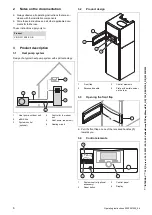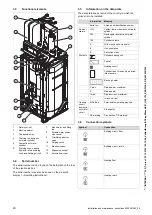*****INTERNAL*****30 R_D proof- 26.10.2022 / 09:15:46- VaillantGroup\DOC-agt\Brand\VIH_QW_190_6\ENG\OI-II_GB_0020291525
0020291525_04 Operating instructions
11
5.3
Reading maintenance messages
If the
symbol is shown in the display, the product requires
maintenance work or the product is in restricted mode
(comfort protection). The product is not in fault mode; it
continues to operate.
▶
Consult a competent person.
Condition
:
Lhm. 37
is displayed
The product is in Comfort protection mode. The product has
detected a permanent fault and continues to run with restric-
ted comfort.
5.4
Checking the system pressure
1.
Check the filling pressure of the heating installation
every day for a week after initial start-up and mainten-
ance work, and then twice a year.
–
Min. heating circuit operating pressure:
≥
0.07 MPa
(
≥
0.70 bar)
2.
Use
Menu Live Monitor Water pressure
to display
the filling pressure.
3.
Inform your competent person so that they can add
heating water and increase the filling pressure and,
in event of frequent pressure losses, determine and
eliminate the cause of the loss of heating water.
6
Troubleshooting
6.1
Reading fault messages
Fault messages have priority over all other displays and are
shown on the display instead of the basic display. If several
faults occur at the same time, these are displayed alternately
for two seconds each.
Depending on the type of fault, the system can work in limp
home mode in order to maintain the heating mode or do-
mestic hot water generation.
F.723 Building circuit: Pressure too low
If the filling pressure falls below the minimum pressure, the
heat pump will be switched off automatically.
▶
Inform your competent person so that he can top up the
heating water.
F.1120 Immersion heater: Phase failure
The product has an internal circuit breaker which switches
off the heat pump in the event of short circuits or the failure
of one (product with 230 V power supply) or several (product
with 400 V power supply) current-carrying phases.
If the electric back-up heater is defective, the anti-legionella
function is not always guaranteed.
▶
Inform your competent person so that they can eliminate
the fault and reset the internal circuit breaker.
6.2
Detecting and eliminating faults
▶
If problems occur whilst operating the product, you can
carry out certain checks with the aid of the table.
Troubleshooting (
▶
If the product is not functioning correctly, even though
you have checked the points listed in the table, contact a
competent person.
7
Decommissioning
7.1
Temporarily decommissioning the product
▶
Use the partition that is installed on-site (e.g. fuses
or power switches) to disconnect the product from the
power supply.
7.2
Permanently decommissioning the product
▶
Have a competent person permanently decommission
and dispose of the product.
8
Recycling and disposal
▶
The competent person who installed your product is re-
sponsible for the disposal of the packaging.
Disposing of the product
If the product is labelled with this mark:
▶
In this case, do not dispose of the product with the
household waste.
▶
Instead, hand in the product to a collection centre for
waste electrical or electronic equipment.
Disposing of batteries
If the product contains batteries that are labelled with
this mark:
▶
In this case, dispose of the batteries at a collection point
for batteries.
◁
Prerequisite:
The batteries can be removed from
the product without causing any destruction. Other-
wise, the batteries are disposed of together with the
product.
▶
In accordance with the legal regulations, used batteries
must be returned since batteries may contain substances
that are harmful to health and the environment.
Содержание uniTOWER plus
Страница 2: ...2 en Operating instructions 3 en Installation and maintenance instructions 15...
Страница 71: ......