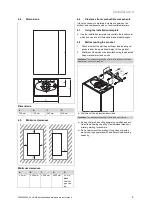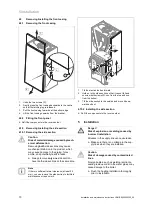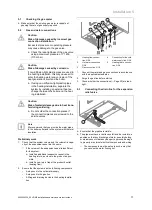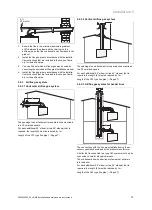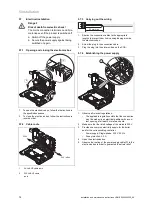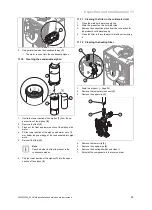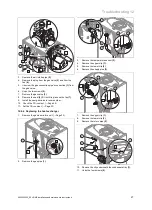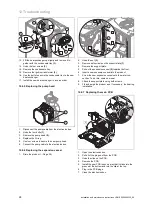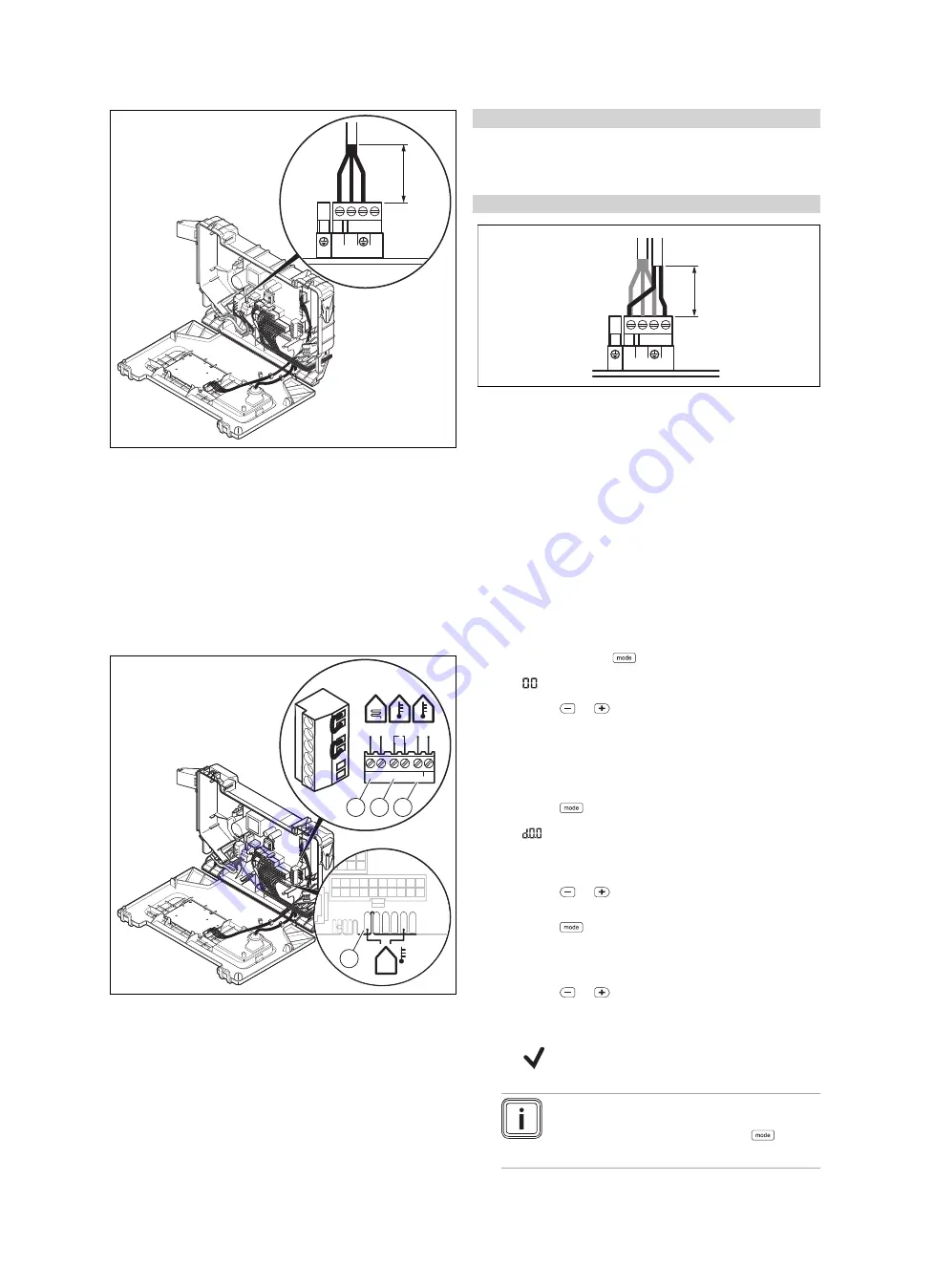
Operation 6
0020224355_00 HOME Installation and maintenance instructions
15
≤ 30 mm
N
L
X1
230V~
RT
6.
Carry out the wiring. (
→
Page 14)
7.
Close the electronics box.
8.
Screw the supplied plug to a three-core mains connec-
tion cable that complies with the relevant standards.
9.
Connect the plug for the mains connection cable.
10. Make sure that access to the mains connection is al-
ways freely available and is not covered or blocked by
an obstruction.
5.7.5
Connecting controllers to the electronic
system
X2
X22
X41
– +
24V=
RT
BUS
Burner
off
X106
BUS
24 V
BUS
RT
B.of
f
B
ur
ner
of
f
R
T
24V
=
-
+
B
U
S
1
4
3
2
1
Safety thermostat for
floor-standing heating
2
24 V controller
3
eBUS controller or radio
receiver unit
4
Outside temperature
sensor, wired
1.
Open the electronics box.
2.
Carry out the wiring. (
→
Page 14)
3.
Connect the individual components depending on the
type of installation.
Conditions
: If installing a multi-circuit controller.
▶
Change the pump operating mode
(d.18)
from Eco (in-
termittent pump operating mode) to Comfort (continuous
pump operating mode).
Conditions
: If you are connecting a controller (230 V).
≤ 30 mm
N
L
X1
230V~
RT
▶
Connect the controller to the main plug.
▶
Remove the bridge from the plug 24V=RT.
4.
Close the electronics box.
6
Operation
6.1
Using diagnostics codes
You can use the parameters marked as adjustable in the
table of diagnostics codes to adapt the product to the system
and customer requirements.
Overview of diagnostics codes (
→
Page 30)
6.1.1
Activating diagnostics codes
1.
Press and hold the
button for 7 seconds.
◁
is shown in the display.
2.
Press the
or
button to set the value.
◁
The access code
(96)
is reserved for the competent
person.
◁
The access code
(35)
is reserved for the customer
service.
3.
Press the
button to confirm.
◁
is shown in the display.
6.1.2
Setting a diagnostics code
1.
Press the
or
button to select the diagnostics
code.
2.
Press the
button to confirm.
◁
The value and/or status of the diagnostics code is
shown in the display.
3.
Press the
or
button to set the value.
4.
If you allow the value to flash for three seconds, the
setting is automatically confirmed.
◁
is shown in the display for 1 second.
Note
You can manually confirm the setting at any
time by pressing and holding the
button
for less than 3 seconds.
Содержание home combi
Страница 51: ......