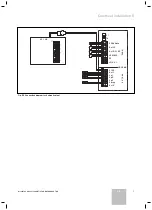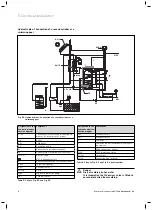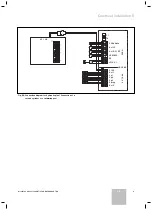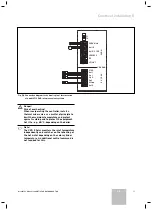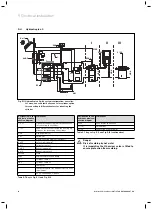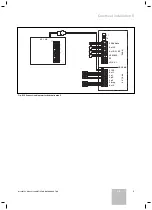Installation Manual auroMATIC 560 0020060907_00
20
6 Start-up
6.1
Setting system parameters
A few system parameters have to be set in order for the
system to comply optimally with the respective condi-
tions. These parameters are all together on one operat-
ing level and should only be set by a heating engineer.
You can access this operating level by holding the pro-
gramming button down for approximately three seconds.
Display
Setting by turning the dial
Setting range
Default setting
Change the hydraulic plan
1, 2, 3
1
Set the flow rate.
When setting the required flow rate, take note
of the units employed by the installed flow
rate limiter!
0 – 165 l/min
0
Reset the solar yield.
The solar yield is set to 0 by turning the dial
to 1.
-
-
Reset the operating hours.
The operating hours are set to 0 by turning
the dial to 1.
-
-
Set the maximum temperature for Cylinder 1
20 to 90 °C
75 °C
Table 6.1 System parameters
a
Caution:
The maximum permissible temperature for the
installed cylinder (MAXT 1) must not be exceed-
ed.
Then you can call up all the system parameters consecu-
tively by clicking the dial. You can set the desired values
by turning the dial. The set value is saved with a click.
If you press the programming button P, the display
jumps back to the basic display without saving the value.
The following table gives an overview of all system pa-
rameters and their factory settings.
6 Start-up
Содержание auroMATIC 560
Страница 1: ...auroMATIC 560 VRS 560 ES GB ...
Страница 2: ......
Страница 4: ......
Страница 16: ......
Страница 44: ......
Страница 46: ......
Страница 84: ...0020060907_00 ESGB 122007 ...