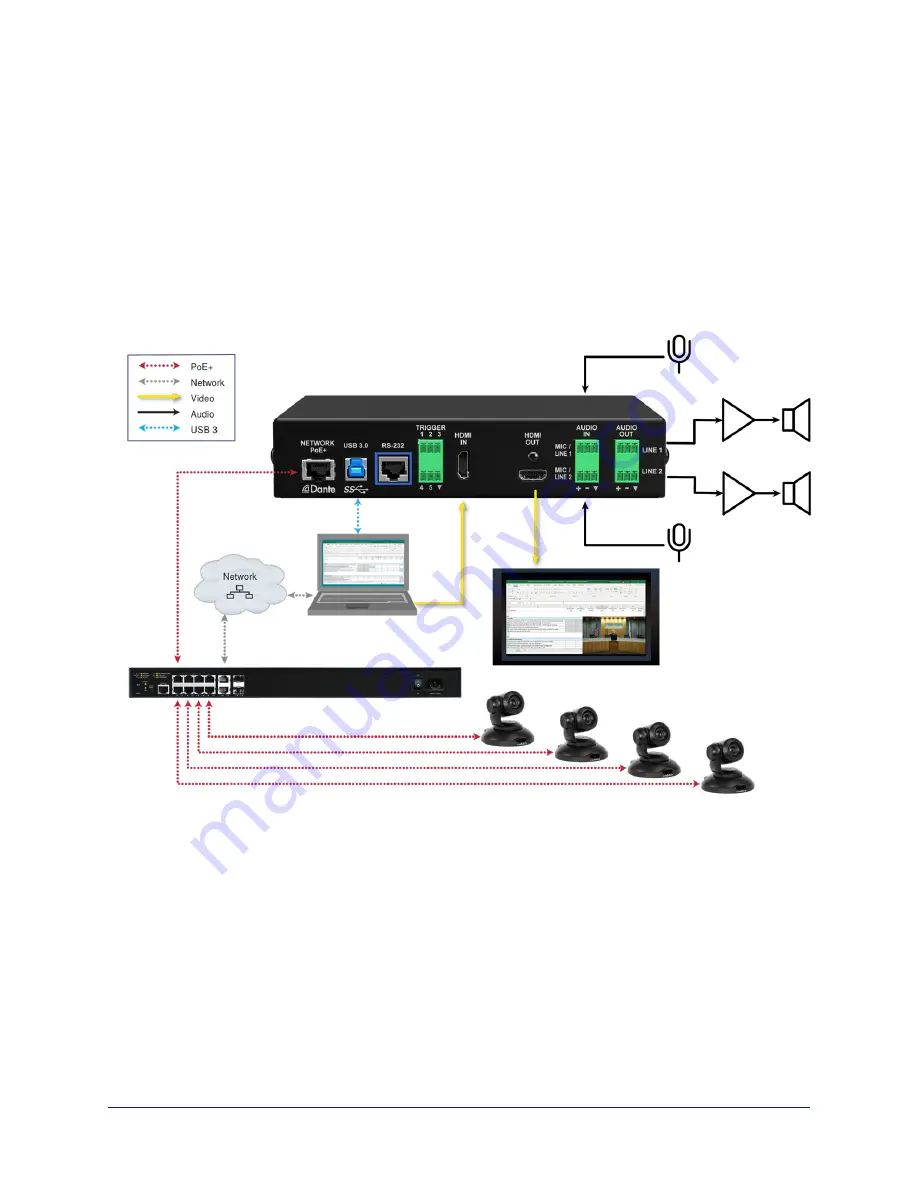
Basic Connections – EasyIP Mixer
Here is an example of an EasyIP deployment using an EasyIP Mixer. In this setup, the EasyIP Mixer
manages up to four EasyIP 10 cameras and provides hard-wired audio connections for speakers and
microphones. The EasyIP Mixer can also pair to network-connected Dante speakers and microphones,
managing up to four of each. A computer connects to the system as a USB conferencing device and HDMI
content source.
A PoE+ switch provides power and network connectivity to the EasyIP products. If no PoE+ switch is
used, a mid-span PoE+ power injector (sold separately) is required for each EasyIP device.
Vaddio recommends making all connections while the PoE+ switch is turned off.
Note
The EasyIP Mixer is compatible with EasyIP cameras only. It does not detect or pair with other types of
cameras.
Caution
Do not connect the PoE+ switch to the network without guidance from an on-site network specialist.
12
Installation Guide for EasyIP Systems








































