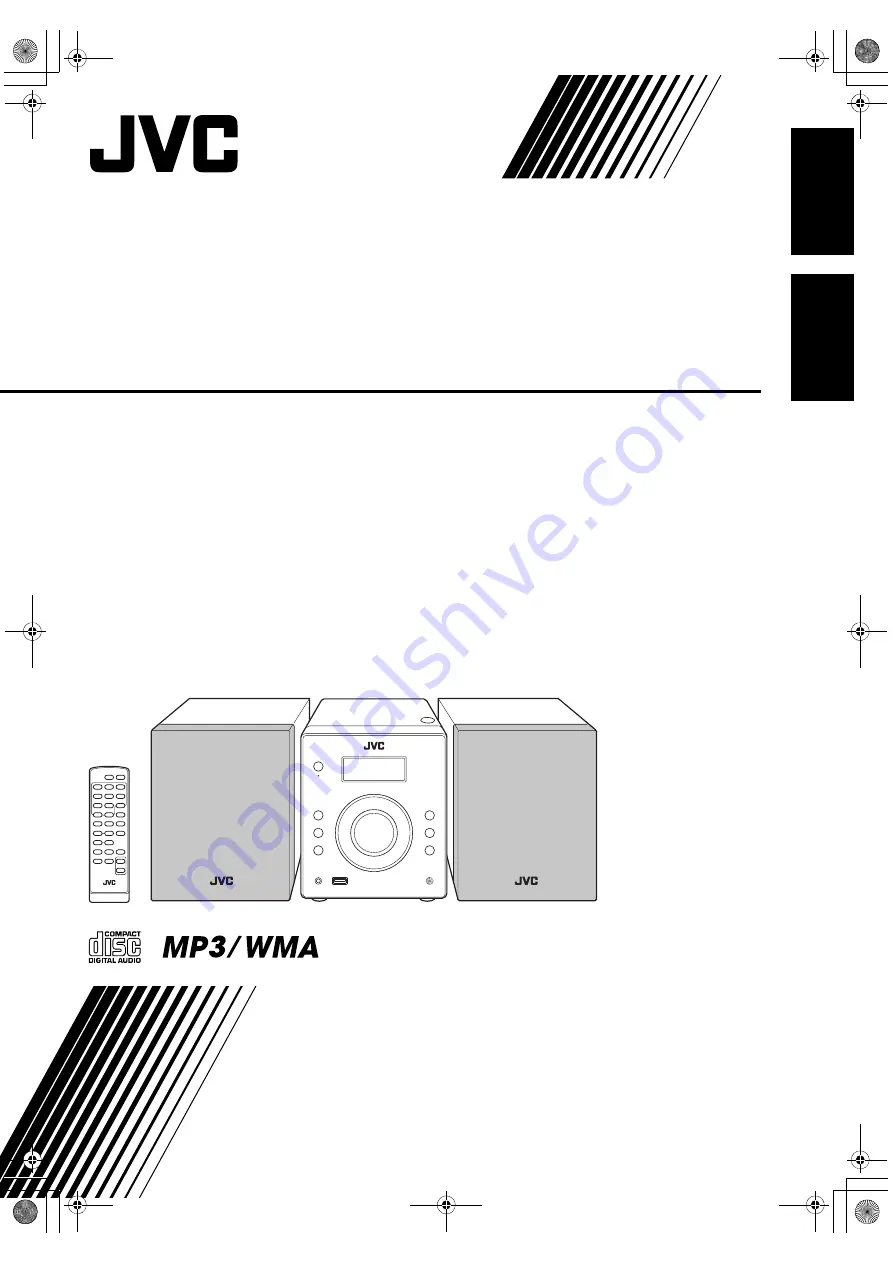
MICRO COMPONENT SYSTEM
SYSTEME DE MICROCOMPOSANTS
UX-G210
—Consists of CA-UXG210 and SP-UXG210
—Composée du CA-UXG210 et du SP-UXG210
INSTRUCTIONS
MANUEL D’INSTRUCTIONS
LVT2071-006A
[C]
E
n
g
li
sh
English
Français
COVER_UX-G210[C].FM Page 1 Thursday, December 3, 2009 5:44 PM