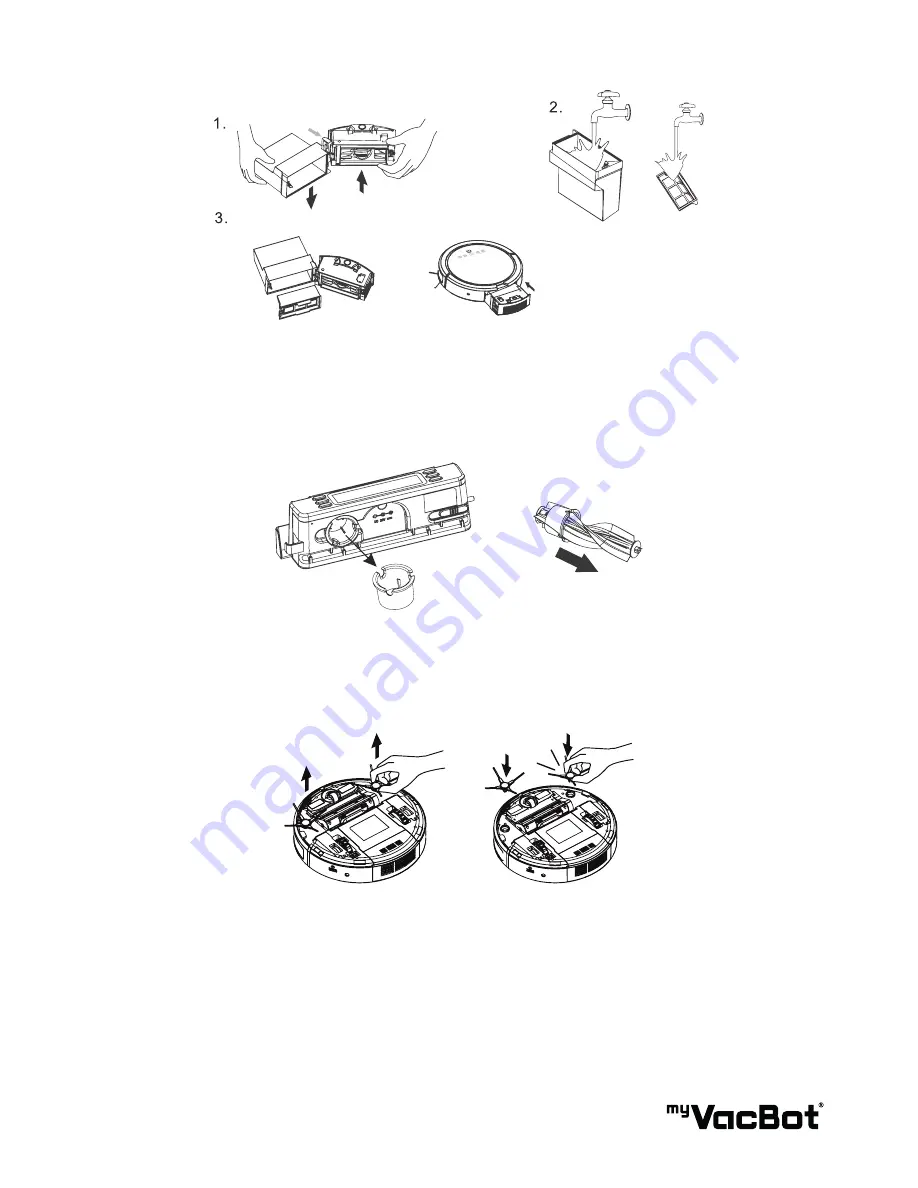
19
Main Brush
1.
Remove the Main Brush from its holder.
2.
Take out the cleaning tool included on the rear side of the dock.
3.
Slide the cleaning tool through the rolling brush.
Side Brushes
1.
Remove the side brushes from their holders.
2.
Clean the side brush and install them back.
Wheels and Sensors
1. Check and remove all debris and dirt.
2. The myVacBot S200 is equipped with four ground sensors. Please clean them gently using a wet cloth
or tissue. Do not use any solvents as they may damage the sensors.
3. Please check the side brushes for damages and debris. If hair or other debris are trapped please
unclick the brushes and remove them. Please change the side brushes if they are damaged. Only use
the parts provided by the manufacturer.
Содержание S200
Страница 1: ...USER MANUAL Vacuum and Floor Mopping Robot myVacBot S200...
Страница 2: ......
Страница 29: ...29...
Страница 30: ...30...
Страница 31: ...31...




























