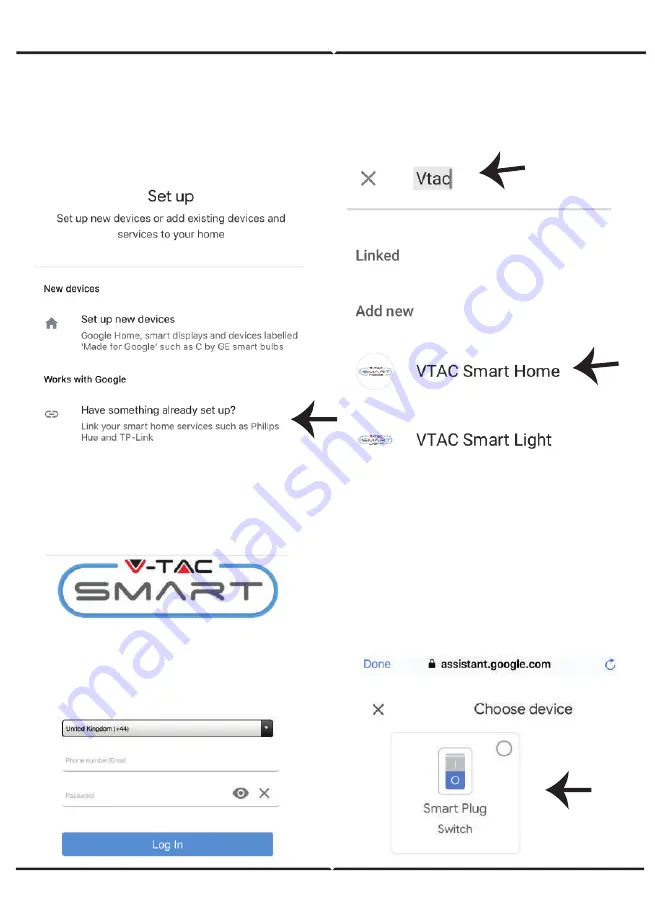
Schri� 3: Stellen Sie sicher, dass das Intelli
-
gente Gerät mit der V-TAC Smart Home-App
gekoppelt ist, bevor Sie mit Schri� 3 begin
-
nen.
Schri� 4: Geben Sie „Vtac” in die Suchleiste
ein und �ppen Sie in den Dropdown-Op�onen
auf das V-TAC Smart Home-Symbol (siehe
unten).
Schri� 5: Melden Sie sich mit Ihren V-TAC Smart
Home-Anmeldedaten an, um das Gerät Intelli
-
gentes Zuhause zu verbinden
Schri� 6:
a. Das Konto wird jetzt verlinkt. Bi�e bleiben
Sie auf der Seite, Sie werden in wenigen
Sekunden weitergeleitet, um das Gerät
auszuwählen, das Sie zu Ihrem Zuhause
hinzufügen möchten.
b. Wählen Sie das Gerät aus und �ppen Sie auf
Weiter (wie auf dem Bild b angezeigt).
Account is now Linked
a.
b.
GERMAN
33
Содержание VT-5001-BS
Страница 37: ...2 3 1 5 LED 3 2 Quick pairing 1 V TAC Smart Home V TAC Smart Home BULGARIAN 36...
Страница 38: ...5 Smart Plug Smart Switch Complete 6 a b 4 Wi BULGARIAN 37...
Страница 39: ...7 Smart Home V TAC a b c BULGARIAN 38...
Страница 40: ...1 Amazon Alexa App Store iOS Play Store Amazon Alexa 3 Amazon Alexa 4 2 Amazon Alexa ALEXA BULGARIAN 39...
Страница 45: ...BULGARIAN 7 8 V TAC Google Home 9 44...
Страница 107: ...GREEK 1 V TAC Smart Home V TAC Smart Home 2 3 1 5 LED 3 2 106...
Страница 108: ...5 Smart Plug Smart Switch GREEK 4 Wi Fi 6 a OFF b smart 107...
Страница 109: ...7 Smart Home V TAC a b mer c GREEK 108...
Страница 110: ...GREEK ALEXA 1 Amazon Alexa App Store iOS Play Store Android Amazon Alexa 2 Amazon Alexa 3 Amazon Alexa 4 109...
Страница 114: ...4 Vtac V TAC Smart Home Account is now Linked a b GREEK 3 V TAC Smart Home 3 5 V TAC Smart Home Smart Home 6 a b b 113...
Страница 115: ...GREEK 7 9 FF 8 V TAC Google Home 114...
















































