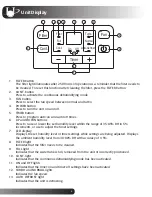3
Unit Display
1. FILTER button
The filter light illuminates after 250 hours of operation as a reminder that the filter needs to
be cleaned. To reset this function after cleaning the filter, press the FILTER button.
2. CONT. button
Press to activate the continuous dehumidifying mode.
3. FAN button
Press to select the fan speed between normal and turbo.
4. POWER button
Press to turn the unit on and off.
5. TIMER button
Press to program auto-on and auto-off times.
6. UP and DOWN buttons
Press to raise or lower the set humidity level within the range of 35-85% RH in 5%
increments, or use to adjust the timer settings.
7. LED display
Displays the set humidity level or timer settings while settings are being adjusted. Displays
the ambient humidity level from 30-90% RH with accuracy of ± 5%.
8. FILTER light
Indicates that the filter needs to be cleaned.
9. FULL light
Indicates that the water tank is full, removed from the unit or incorrectly positioned.
10. CONT. light
Indicates that the continuous dehumidifying mode has been activated.
11. ON and OFF lights
Indicates that the timer-on and timer-off settings have been activated.
12. TURBO and NORMAL lights
Indicates the fan speed.
13. AUTO DEFROST light
Indicates that the unit is defrosting.
Filter
Cont.
Fan
Timer
Filter
Full
Cont.
On Off
Turbo
Normal
Auto defrost
1
7
8
12
9
10
13
2
3
4
5
6
11