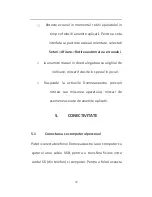solicitarea de pe ecran, pentru a debloca codul PIN2.
·
Introduceti un nou cod PIN2 si apasati OK.
·
Cand vi se solicita sa introduceti noul cod PIN2, introduceti
un nou cod PIN2 si apasati OK.
3.
OPERATIUNI DE BAZA SI INFORMATII
GENERALE
3.1
Utilizarea ecranului tactil
Apasati usor.
Pentru a interactiona cu elementele de pe
ecran, cum ar fi aplicatii, setari, pictograme si optiuni,
pentru a introduce litere si simboluri utilizand tastatura de
pe ecran, sau pentru a apasa butoanele de pe ecran. Este
suficient sa atingeti cu degetul in jos pe ecran si apoi sa
ridicati degetul, fara a schimba pozitia atingerii intr-un timp
90
Содержание 500Q HD
Страница 1: ...USER MANUAL UTOK 500Q HD...
Страница 2: ...Deluxe Edition Table of Contents ALL RIGHTS RESERVED POINTS OF ATTENTION ON SAFETY 13...
Страница 24: ...2 GETTING STARTED 2 1 Phone Overview 1 Earphone Jack 2 Earpiece 3 Touch Screen 4 Menu key 24...
Страница 39: ...Notification icons 39...
Страница 40: ...Received notification icons 40...
Страница 61: ...MANUAL DE UTILIZARE UTOK 500Q HD Deluxe Edition 61...
Страница 62: ...CUPRINS 62...
Страница 70: ...14 Deklaracija o uskla enosti 150 70...
Страница 116: ...KORISNI KO UPUTSTVO UTOK 500Q HD Deluxe Edition Pregled sadr aja 116...
Страница 123: ...10 APLIKACIJE 145 11 GPS 147 12 Specifikacija 147 14 Deklaracija o uskla enosti 150 123...
Страница 138: ...Primljene ikone obave tenja 138...