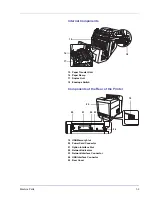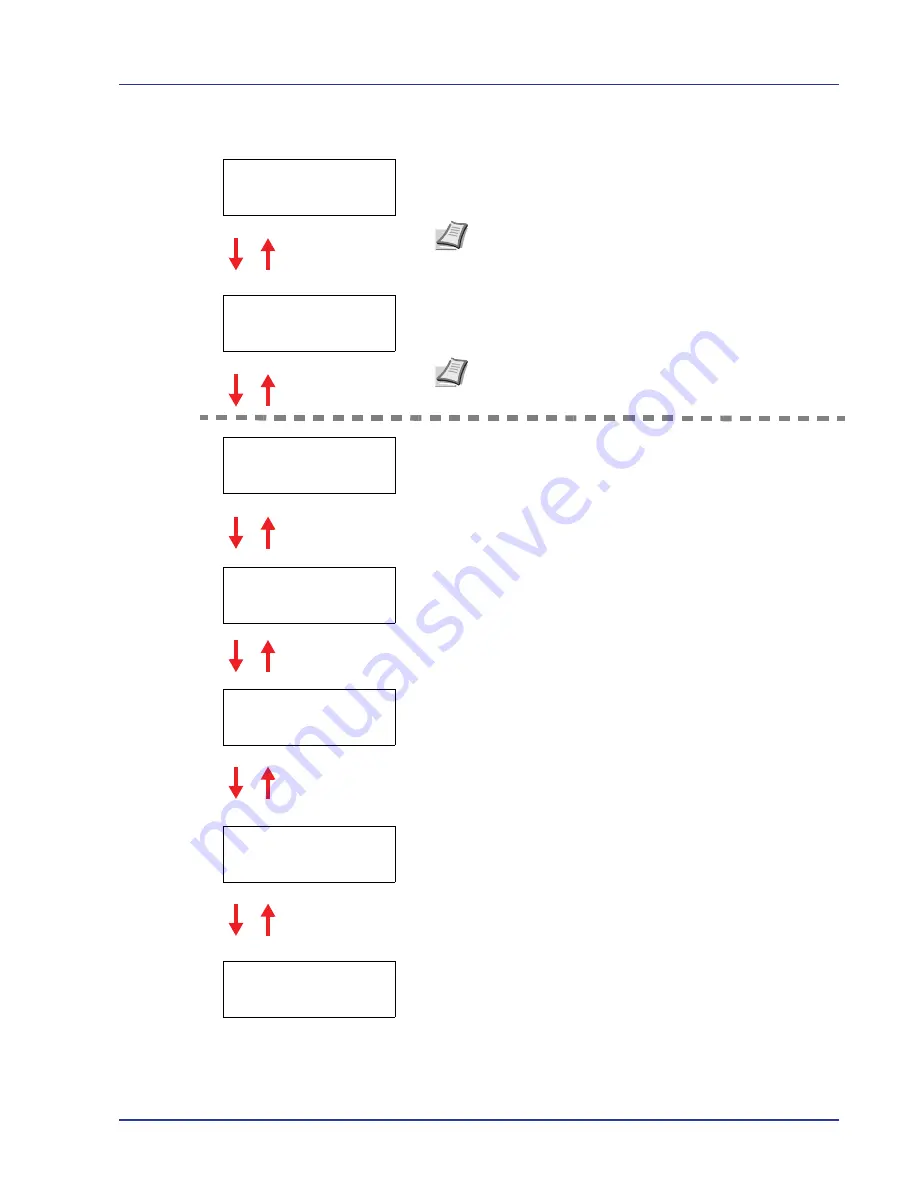
Printing Operation
2-5
3
Press
Z
. Each time you press
U
or
V
, the selection changes. Refer
to the explanations below when specifying the settings.
If you are using
NetWare
,
AppleTalk
,
IPP
,
SSL Server
or
IPSec
to connect to a network, you must enter an administrator ID.
If you are using
NetWare
,
AppleTalk
,
IPP
,
SSL Server
or
IPSec
to connect to a network, you must enter an administrator password.
Set this item to
On
when you connect to a network using
NetWare
. In
submenu, frame mode can be selected from
Auto
,
802.3
,
Ethernet-II
,
SNAP
and
802.2
.
AppleTalk
must be activated (
On
) for networking with Macintosh
computers.
Set this item to
On
when you connect to a network using
IPP
.
Set this item to
On
when you connect to a network using
SSL
Server
. Submenu has items including
DES
,
3DES
,
AES
,
IPP over
SSL
and
HTTPS
.
Set this item to
On
when you connect to a network using
IPSec
.
Continued on next page.
Note
The default setting is "
3000
".
Note
The default setting is "
3000
".
ID
_
Password
_
>NetWare >
On
>AppleTalk
On
>IPP
Off
>SSL Server >
Off
>IPSec
Off
Содержание CLP 3630
Страница 1: ...instruction handbook colour printer CLP 3630 basic ...
Страница 2: ......
Страница 4: ...iv ...
Страница 40: ...2 16 PrintingOperation 13The selected printer is added This completes the printer setup procedure ...
Страница 56: ...3 10 Maintenance ...
Страница 72: ...4 16 Troubleshooting ...
Страница 76: ...5 4 Specifications ...
Страница 78: ...UTAX GmbH Ohechaussee 235 22848 Norderstedt Germany ...