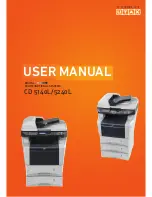xi
System Menu/
Counter
key
(Continued from
previous page)
(Continued on
next page)
Counter
...page 11-37
System
Network
Setting
TCP/IP
Settings
TCP/IP
...page 8-121
IPv4 Setting
...page 8-121
IPv6 Setting
...page 8-130
Protocol
Detail
...page 8-136
NetWare
...page 8-131
AppleTalk
...page 8-132
WSD-SCAN
...page 8-133
WSD-PRINT
...page 8-134
IPSec
...page 8-139
Secure Protocol
...page 8-139
Host Name
—
LAN Interface
...page 8-120
I/F Block Set.
...page 8-146
Security Level
...page 8-150
Restart
...page 8-119
Op Functions
...page 8-150
User/Job
Account
User Login
Set.
User Login
...page 11-2
Local User List
...page 11-6
IC Card Setting
—
Group Auth.
...page 11-11
NW User Property
...page 11-12
Job
Account.Set.
Job Accounting
...page 11-15
Account. Report
...page 11-35
Total Accounting
...page 11-31
Each Job Account
...page 11-31
Account. List
Detail/Edit
...page 11-19
Delete
...page 11-19
Add Account
...page 11-18
Default
Setting
Apply Limit
...page 11-26
Copy/Print
Count
...page 11-22
Counter Limit
...page 11-28
Unknown ID Job
...page 11-13
Содержание 5240L
Страница 1: ...CD 5140L 5240L user manual Digital Multifunktional systems ...
Страница 2: ......
Страница 61: ...2 Preparation before Use 2 27 5 Click Close The machine is registered to the PC ...
Страница 138: ...4 18 Copying Functions ...
Страница 144: ...5 6 Sending Functions NOTE Press the Reset key to reset the settings selected in Function Menu ...
Страница 164: ...5 26 Sending Functions ...
Страница 169: ...6 6 5 Document Box NOTE Press the Reset key to reset the settings selected in Function Menu ...
Страница 412: ...11 38 Management 5 After completing checking the count press the OK key The screen returns to the menu for the account ...
Страница 438: ...Appendix 26 ...
Страница 445: ......
Страница 446: ...TA Triumph Adler GmbH Ohechaussee 235 22848 Norderstedt Germany ...