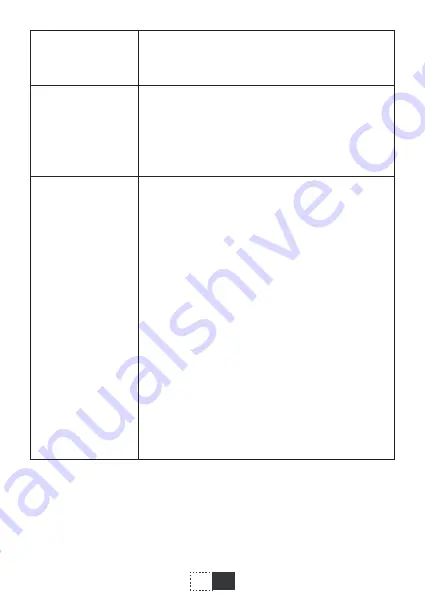
22
EN
Videos are
choppy or jumpy
when played on
a computer
1. Try to use different media players such as
VLC player.
2. Ensure AVI format Video clip can be played
on your computer.
The image is not
clear
1. Please set the resolution to high.
2. Shorten the shooting distance.
3. Please don't take photos at rainny or foggy
weather.
4. Please ensure that you have removed the
protective films on IR LEDs and lens before
using.
The camera does
not take images
or record videos
1. Please check if the batteries power is too
low.
2. Make sure you have insert the SD card(class
10 or higher, up to 128GB), and the SD card
is successfully formatted.
3. Confirm the switch has been adjusted to
the 'ON' mode. when the 5s countdown
ends, the screen will turn off to enter working
mode, then the camera needs to wait for a
'PIR interval time' (depends on your setting)
before it officially enters the standby state.
At this time, it will start shooting or video
recording according to the environmental
temperature change.
4. Every time a photo/recording is completed,
the camera will enter a static non-triggered
state. The specific duration is determined
by the 'PIR interval time'. In this state, the
camera will not take pictures or record
videos until the 'PIR interval time' ends.
5. Confirm the usage scenario. The smaller
animal needs to be closer to the camera to
trigger.
Содержание DL502
Страница 1: ...Hunting Camera with Remote Wifi DL502 Trail Camera User s Manual...
Страница 2: ......
Страница 4: ......
Страница 5: ...CONTENTS English 1 23 Deutsche 25 49 Italiano 51 74...
Страница 81: ......
Страница 82: ......
Страница 83: ......
Страница 84: ......






























