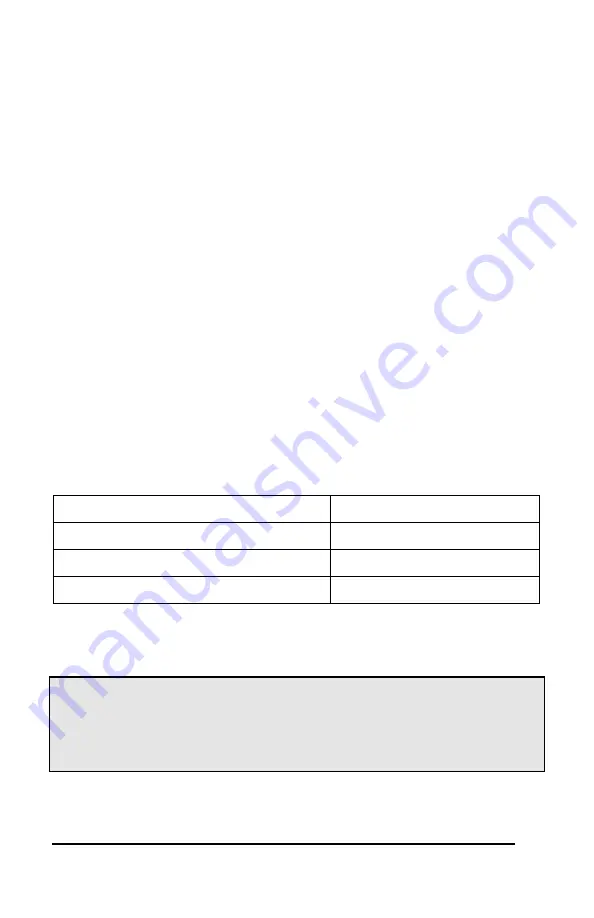
16
x2 Addendum
Using Compression in TurboPPP mode
Courier I-modem supports the following three types of compression in
TurboPPP mode.
Pass-through Compression
Pass-through compression allows the terminal applications running on each PC
on both ends of the connection to perform compression. Using this form of
compression, the Courier I-modem does not perform compression.
This allows for maximum compression by eliminating the serial port
bottleneck.
Auto Mode Compression
Auto Mode Compression allows the I-modem to negotiate compression if your
application cannot negotiate compression.
Turbo Mode Compression
Turbo Mode Compression allows the I-modem to negotiate compression with
the remote host and disable compression between the I-modem and your
application.
Setting Modes of Compression
Use the following *K settings to use compression in TurboPPP mode:
Use this mode of compression
Use this setting
Pass-through Mode
*K0
Auto Mode (Default)
*K1
Turbo Mode
*K2
U.S. Robotics recommends that you enable the compression in your application
software and keep compression set to
&K1
(default).
Note:
Under Auto Mode Compression (&K1), the I-modem allows your
application to negotiate compression. If you have enabled compression in your
application and the application successfully negotiates compression, then the I-
modem switches to Transparent Mode compression and allows your application
do data compression.
U.S. Robotics supports a 230 kbps DTE rate to enhance throughput using
Multilink PPP.







































