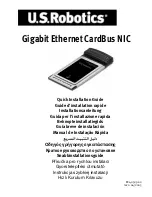6
Step Three: Verify Your Installation
If an LED on the PC card flashes continuously, you have successfully
installed the card. Please go to
www.usr.com/productreg
to register your
new Gigabit Ethernet CardBus NIC.
Troubleshooting
I inserted the PC card, but I can’t get it to install properly.
Possible Solution:
The recommended installation procedure is to install the software first,
without having the PC card in the laptop. Remove the PC card from the lap-
top and follow the instructions in the “Installation” section of this guide.
The U.S. Robotics interface did not begin when I inserted
the Installation CD-ROM.
Possible Solution:
Another program may have disabled the autorun feature of Windows. Close
all open applications and re-insert the Installation CD-ROM. If the U.S.
Robotics interface does not appear automatically, click Windows
Start
and
then click
Run
. In the Run dialogue box, type
D:\setup.exe
(if your CD-ROM
drive uses a different letter, type that letter instead of “D” ).
Congratulations! The installation procedure is complete!
Содержание USR997903
Страница 2: ......
Страница 4: ......
Страница 18: ...16...
Страница 103: ...101...
Страница 104: ...102...
Страница 105: ...103...
Страница 106: ...104...
Страница 107: ...105...
Страница 108: ...106...
Страница 109: ...107...
Страница 110: ...108...
Страница 111: ...109...
Страница 112: ...110...
Страница 113: ...111...
Страница 114: ...112...
Страница 115: ...113...
Страница 116: ...114...
Страница 127: ...125 U S ROBOTICS 5 3 U S ROBOTICS 5 4 U S ROBOTICS U S ROBOTICS U S ROBOTICS...
Страница 129: ...127 2 15 FCC B 15 FCC UL CUL UL C UL UL C UL...
Страница 141: ...139 U S ROBOTICS 5 3 U S ROBOTICS 5 4 U S ROBOTICS U S ROBOTICS...
Страница 143: ...141 1 2 15 FCC B 15 FCC UL CUL UL CUL UL CUL UL...
Страница 172: ...170...
Страница 186: ...184...
Страница 200: ...198...
Страница 214: ...212...
Страница 215: ......
Страница 216: ...Printed in Xxxx...