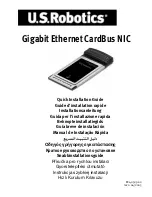4
Step Two: Install the Hardware
1.
Insert your new PC Card firmly
into an available PCMCIA slot.
2.
Insert one end of an RJ-45 Eth-
ernet cable into the port on the
PC Card and the other into a
LAN Ethernet port on your net-
work connection device.
Windows XP
1.
If the Found New Hardware Wizard displays a welcome screen, select
No, not this time
and click
Next
.
2.
Select
Install the software automatically (Recommended)
; click
Next
.
If you receive a prompt regarding WIndows Logo testing, click
Con-
tinue Anyway
.
**
3.
Wait for the operating system to copy the files that it needs, then click
Finish
.
Windows Me
The operating system starts the new hardware installation automatically.
If the Found New Hardware Wizard requests your Windows Me CD-ROM,
1.
Remove the U.S. Robotics Installation CD-ROM.
2.
Insert the operating system installation CD-ROM.
3.
In the following command, D represents your CD-ROM drive letter. If
your drive uses a different letter, be sure to type that letter instead of
D. Type
D:\ winMe
and click
OK
.
** U.S. Robotics has thoroughly tested this driver in conjunction with the supported hardware and
has verified compatibility with Windows XP.
Содержание USR997903
Страница 2: ......
Страница 4: ......
Страница 18: ...16...
Страница 103: ...101...
Страница 104: ...102...
Страница 105: ...103...
Страница 106: ...104...
Страница 107: ...105...
Страница 108: ...106...
Страница 109: ...107...
Страница 110: ...108...
Страница 111: ...109...
Страница 112: ...110...
Страница 113: ...111...
Страница 114: ...112...
Страница 115: ...113...
Страница 116: ...114...
Страница 127: ...125 U S ROBOTICS 5 3 U S ROBOTICS 5 4 U S ROBOTICS U S ROBOTICS U S ROBOTICS...
Страница 129: ...127 2 15 FCC B 15 FCC UL CUL UL C UL UL C UL...
Страница 141: ...139 U S ROBOTICS 5 3 U S ROBOTICS 5 4 U S ROBOTICS U S ROBOTICS...
Страница 143: ...141 1 2 15 FCC B 15 FCC UL CUL UL CUL UL CUL UL...
Страница 172: ...170...
Страница 186: ...184...
Страница 200: ...198...
Страница 214: ...212...
Страница 215: ......
Страница 216: ...Printed in Xxxx...