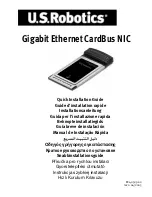3
Installation
Package Contents
Before You Begin
If you use Windows Me or 98, you may need your operating system installa-
tion CD-ROM to complete the installation procedure.
For the most current installation instructions, visit
www.usr.com/support
Step One: Install the software
1.
Insert the U.S. Robotics Installation CD-ROM into your CD-ROM drive.
2.
Select your preferred language, then review the License Agreement
and click
Yes
.
3.
Select
Installation
.
4.
When the installation wizard appears, click
Next
.
5.
Click
Next
; click
Next
again.
If you see a prompt regarding Windows Logo testing, click
Continue
Anyway
.
*
If a Digital Signature Not Found window appears, click
Yes
.
*
6.
Wait while the wizard installs the software, then click
Finish
.
*
U.S. Robotics has thoroughly tested this driver in conjunction with the supported hardware and
has verified compatibility with Windows XP, Me, and 2000.
Quick Installation Guide
(this guide)
Gigabit Ethernet
CardBus NIC
Installation CD-ROM
Содержание USR997903
Страница 2: ......
Страница 4: ......
Страница 18: ...16...
Страница 103: ...101...
Страница 104: ...102...
Страница 105: ...103...
Страница 106: ...104...
Страница 107: ...105...
Страница 108: ...106...
Страница 109: ...107...
Страница 110: ...108...
Страница 111: ...109...
Страница 112: ...110...
Страница 113: ...111...
Страница 114: ...112...
Страница 115: ...113...
Страница 116: ...114...
Страница 127: ...125 U S ROBOTICS 5 3 U S ROBOTICS 5 4 U S ROBOTICS U S ROBOTICS U S ROBOTICS...
Страница 129: ...127 2 15 FCC B 15 FCC UL CUL UL C UL UL C UL...
Страница 141: ...139 U S ROBOTICS 5 3 U S ROBOTICS 5 4 U S ROBOTICS U S ROBOTICS...
Страница 143: ...141 1 2 15 FCC B 15 FCC UL CUL UL CUL UL CUL UL...
Страница 172: ...170...
Страница 186: ...184...
Страница 200: ...198...
Страница 214: ...212...
Страница 215: ......
Страница 216: ...Printed in Xxxx...