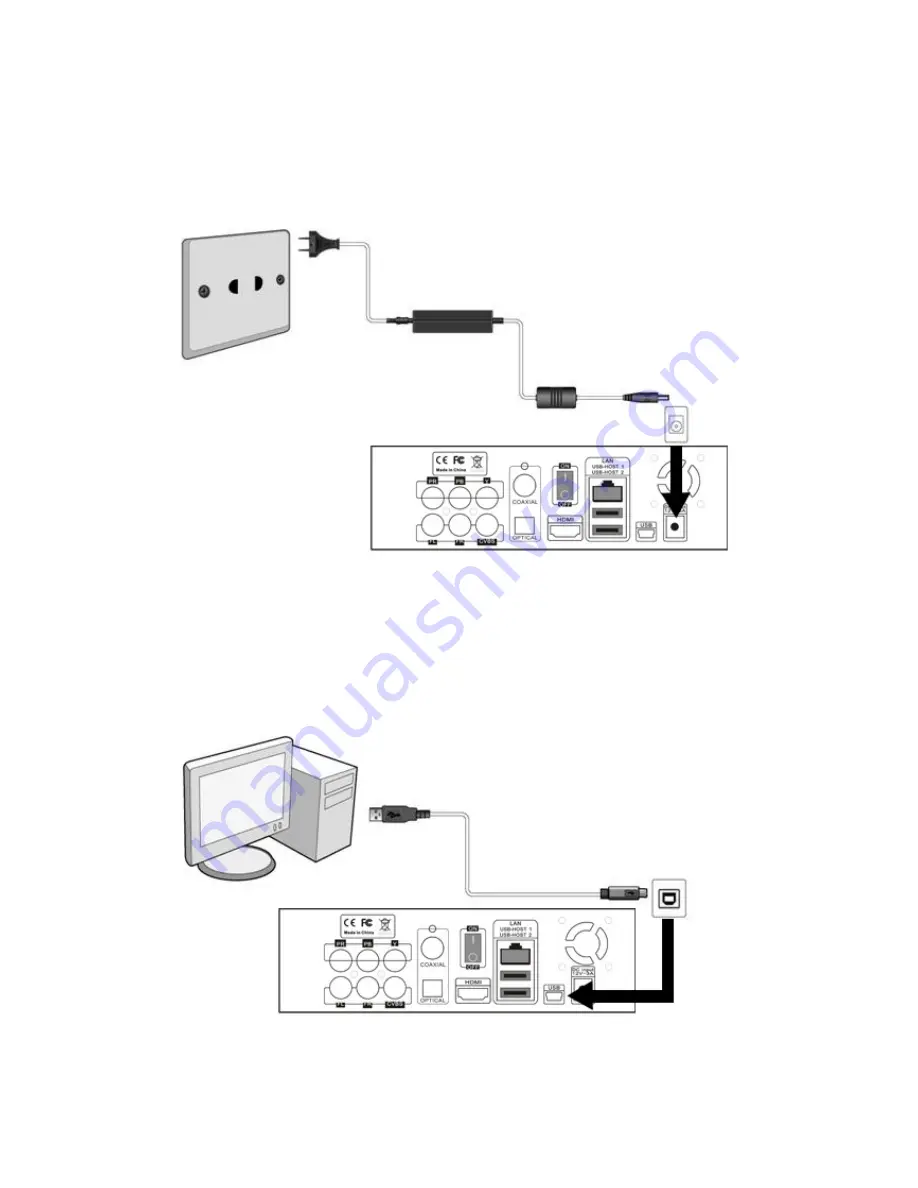
6 / 41
1.4 Connection
1.4.1 Connecting the Power Supply
(1) Follow the picture and connect the AC adaptor to the player’s DC IN jack;
(2) Follow the picture and plug in the AC adaptor to the power outlet.
1.4.2 Connecting to a PC
(1) Plug in the squarish connector of the USB cable to this player’s USB DEVICE port;
(2) Plug in the rectangular connector of the USB cable to computer.
(3) After connecting well all cables,Power on this player(Power on by “power”button of the
player or “power” key of remote control.)
In this way, you can manage content on the built-in HDD of the player on your local PC.







































