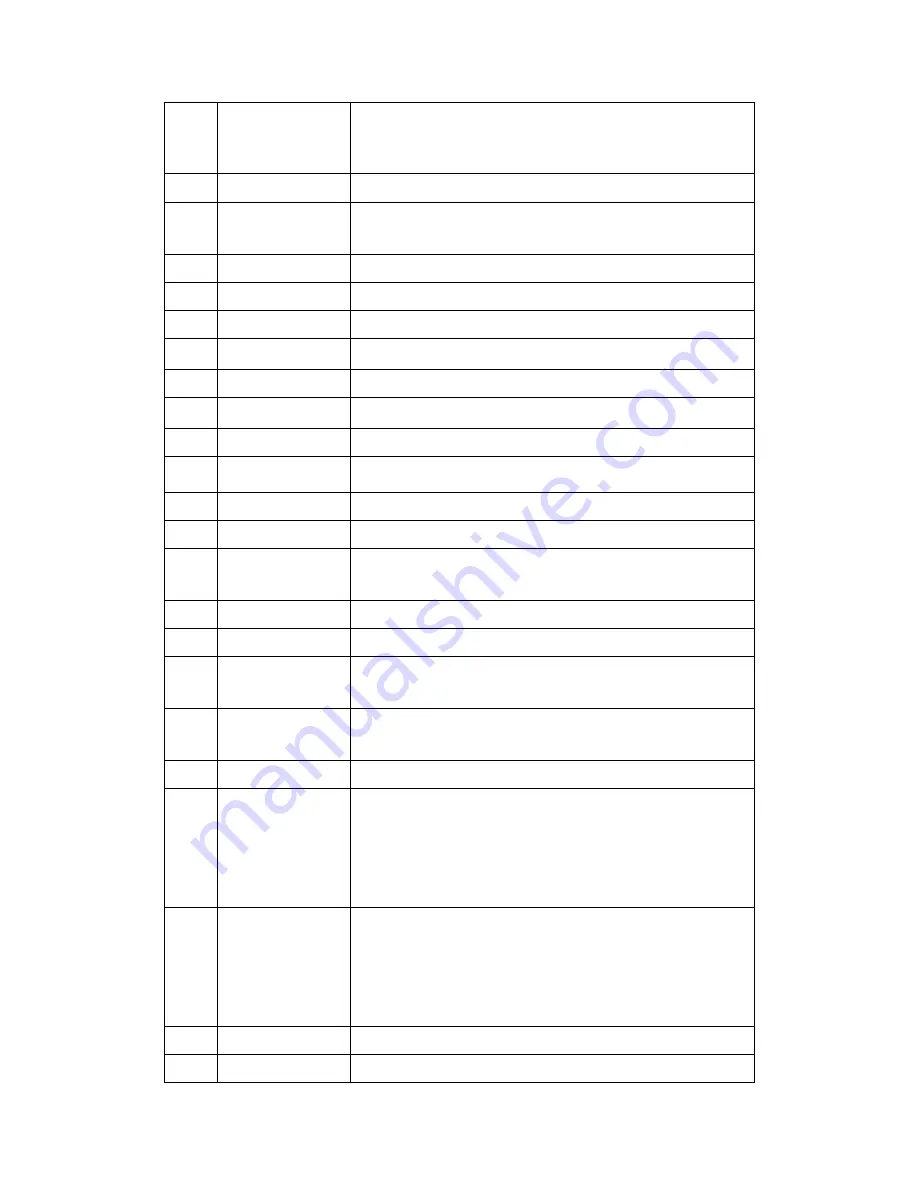
14 / 41
3
MENU
Press to return to the main menu in DVD playback.
4
TITLE
Press to show HDD or DVD Title List.
5
TV SYSTEM
Press to switch between NTSC, PAL, 480P, 576P, 720P, 1080I,
and 1080P.
6
REPEAT
Press to set repeat option: One, All, (and Shuffle).
7
Numeric buttons
Press to enter numeric input when changing settings
8
COPY
Press to enter the file copy menu.
9
4
:
:
:
:
3
Osd screen
proportion
10
SELECT
Press to select files in browser and file copy menu.
11
16
:
:
:
:
9
Osd screen
proportion
12
CONFIRM
Press to confirm and add the selects to the playlist.
13
SETUP
Press to enter the setup menu.
14
GUIDE
Press to view the Guide menu.
15
BROWSER
Press to enter the browser menu.
16
Navigational
buttons
Press the arrow buttons to select menu options
17
ENTER
Press the
ENTER
button to confirm.
18
SUBTITLE
Press to set subtitle options.
19
SLOW
Press to play back in slow motion. Press the
PLAY
button to
resume regular playback.
20
PAUSE/STEP
Press to pause the current playback. Press again to step to the
next frame. Press the
PLAY
button to resume playback.
21
PLAY
Press to begin playback.
22
PREV
Press to go the prev. on a HDD or USB file when playing music.
Press to page up the file list at Browser.
When play photo ,the button is enable; play Movie and Mp3 file, the
button is disable.
23
NEXT
Press to go the next on a HDD or USB file when playing music.
Press to page down the file list at Browser.
When play photo ,the button is enable; play Movie and Mp3 file, the
button is disable.
24
POWER
Press to POWER on or off
25
ANGLE
Press to change the view angle during DVD (with multi-angle)





























