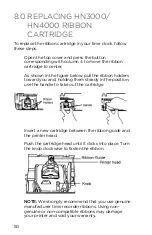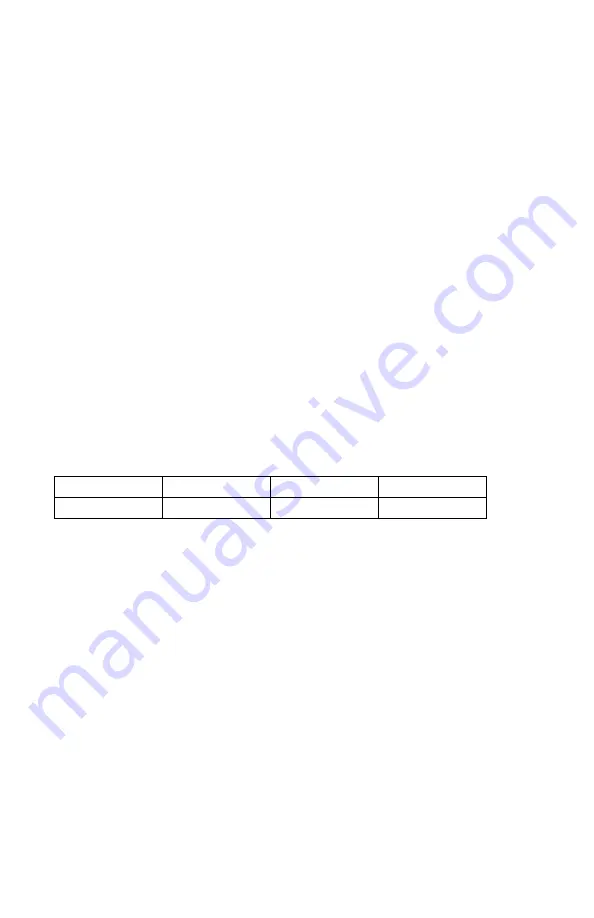
48
7.5 Resetting the HN4000
To simply restart the time clock, press the
Reset
button.
To restore the default values, move the
Set
switch to the
“0” position (to the right). Then press the
+
,
Clear
, and
Mode
keys simultaneously until you hear three beeps.
Finally, move the
Set
switch back to the “
–
” position (to
the left). Setting the clock to factory reset will restore the
default values, including: Date, Time, Time Signal, Print
Color Options, and Printing Position.
See “6.2—Changing the Settings in the HN4000” to
complete setup.
7.6 Examples of Time Calculations
IMPORTANT:
Each time card has a unique number. You
cannot use the same numbered time card more than once
in a pay period. The number appears in the lower-right
corner of the time card.
Example 1:
In
Out
In
Out
8:02
12:04
12:34
17:04
Time clock settings:
• Punch Rounding: OFF
• Break/Lunch Deduction: ON, after 8:30 hours
deduct 30 minutes
• Overtime = 8 hours
Total time before calculation: 8:32
Total time after calculation: 8 hours regular time,
2 minutes OT
Содержание HN3000
Страница 1: ...HN3000 HN4000 Product Manual ...