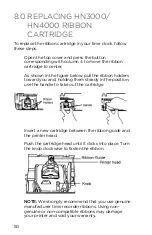45
1. To punch in at the beginning of a shift, press the IN
button on the far left of the keypad and insert the
time card. The punch will print in the first column.
2. If you punch out for a break or lunch, press the
OUT button that is farthest to the left on the
keypad. Insert the time card and the punch will
print in the second column.
3. If you have punched out for a break and need
to punch in again, press the next IN button that
corresponds with the third column, and insert the
time card. The punch will print in the third column.
4. When you punch out at the end of a shift, press
the OUT button that corresponds with the fourth
column, and insert the time card.
If you are only making two punches in a day, you should
use the first and fourth columns. The IN punch will appear
in the first column and the OUT punch will appear in the
fourth column.
7.3 Time Card Calculations
The HN4000 will automatically calculate the hours on the
time card. Daily totals are calculated immediately after
the final punch is made for the day. Pay period totals are
calculated immediately after the final punch is made on
the last day of the pay period.
However, you can force the time clock to calculate the
hours at any time you wish. To calculate hours on a
time card, press the two buttons on the far right of the
Содержание HN3000
Страница 1: ...HN3000 HN4000 Product Manual ...