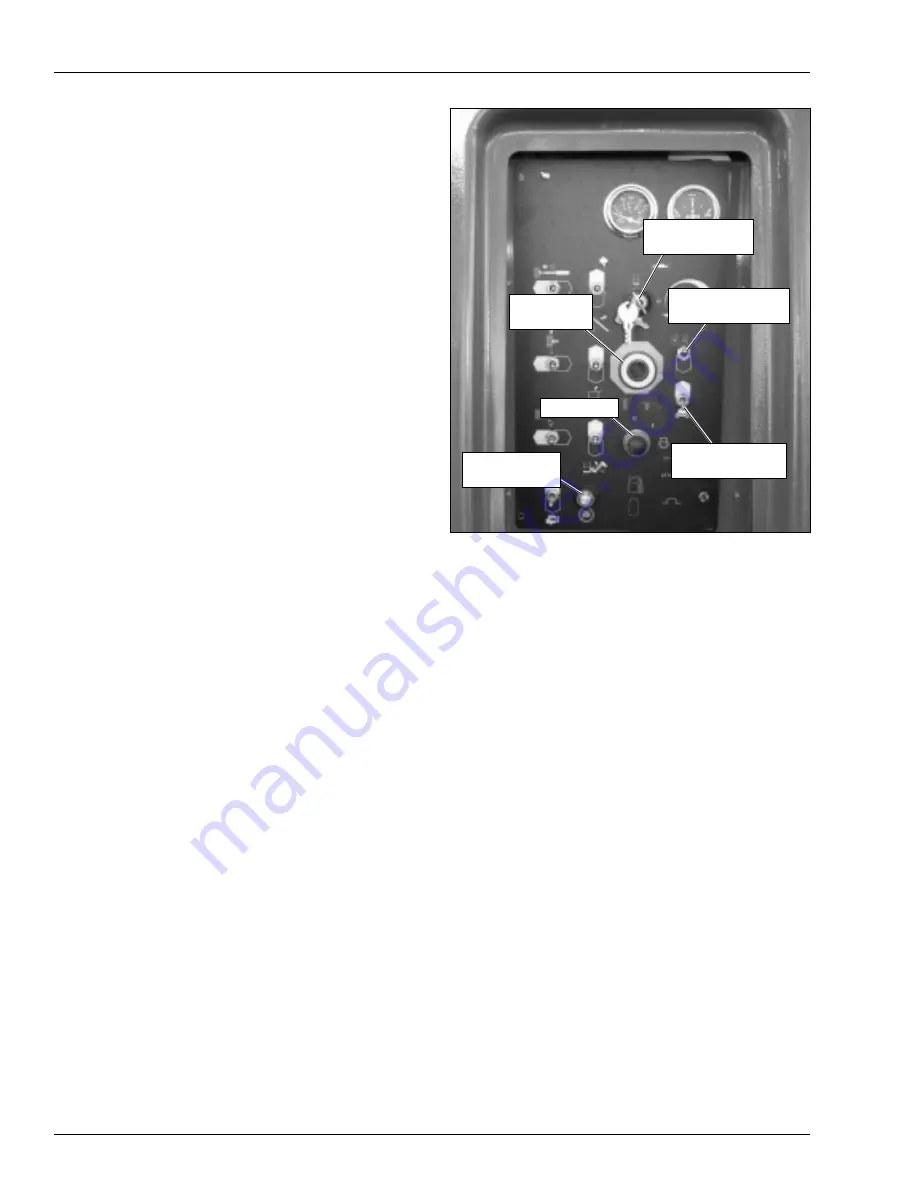
Chapter 8 – Operation
40
SB47JRT – 0075522
Preparing for Operation
Use the following procedure to prepare the aerial platform
for operation.
1. Perform a prestart inspection as described in Chap-
ter 7.
2. Place the battery disconnect switch in the on posi-
tion.
3. Close and latch the doors.
4. Before painting or sandblasting make sure the sand-
blast protection kit and the platform control cover are
properly installed. These options, when used prop-
erly will protect the control placards and cylinder rods
from paint overspray and abrasion while sandblast-
ing.
Lower Controls
The lower controls override the upper controls. This means
that the lower controls can always be used to operate
the platform regardless of the position of the upper con-
trol emergency stop button.
Boom, turntable, and platform functions may be oper-
ated from the lower controls. The lower controls may be
used for initial set up of the aerial platform, and for testing
and inspection.
Use the following procedure to operate boom, turntable,
or platform functions using the lower controls. Refer to
Figure 8.2.
1. Pull the emergency stop button (refer to Figure 8.2)
outward. Insert the key in the control selector and
turn the switch to the lower control position.
2. Press the start button until the engine starts, then
release. The engine will not start if the control selec-
tor switch is left in the lower control position for 30
seconds or longer before starting the engine. The
control selector switch must be turned back to off
before the engine will start.
3. Let the engine warm to operating temperature.
4. Hold the ground operation switch up while operating
the control toggle switches.
5. Hold the appropriate toggle switch in the desired di-
rection.
6. Release the function toggle switch to stop movement.
7. Place the ground operation switch in the off position
when no functions are being operated.
Figure 8.2 – Lower Controls
Upper Controls
The upper controls may be used for driving the aerial plat-
form and positioning the booms and platform while on the
job.
Use the following procedure to operate machine func-
tions using the upper controls.
1. At the lower controls, pull the emergency stop but-
ton outward. Insert the key in the control selector
and turn the switch to the upper control position.
2. Enter the platform and securely close the gate.
3. Attach the fall restraint lanyard to one of the anchor
points.
4. Pull the emergency stop outward (refer to Figure 8.3).
5. Turn the anti-restart master switch to on and pause
a few seconds while the alarm sounds to alert others
that the machine is about to start. Turn the switch to
start, then release it to on. The engine will not start if
the switch is left in the on position for 30 seconds or
longer before turning it to start. The switch must be
turned back to off before the engine will start.
6. Let the engine warm to operating temperature.
Ground Operation
Switch
Emergency
Stop Button
Control Selector
Switch
Engine/Emergency
Power Switch
Platform
Overload Light
Start Switch
Содержание SB47JRT
Страница 1: ...SB47JRT Operator Manual Jan 08 PN 508361 000 SB47JRT ...
Страница 2: ......
Страница 6: ......
Страница 13: ...Chapter 2 Specifications SB47JRT 0075522 7 Engine Oil Viscosity Cummins B3 3 Deutz F3L 2011F ...
Страница 14: ...Chapter 2 Specifications 8 SB47JRT 0075522 ...
Страница 30: ...Chapter 6 Controls 24 SB47JRT 0075522 ...
Страница 44: ...Chapter 7 Prestart Inspection 38 SB47JRT 0075522 ...
Страница 50: ...Chapter 8 Operation 44 SB47JRT 0075522 Figure 8 6 Platform Work Lights ...
Страница 58: ...Chapter 10 Emergency Operation 52 SB47JRT 0075522 ...
Страница 64: ...Chapter 11 Troubleshooting 58 SB47JRT 0075522 ...
Страница 66: ...Appendix A Glossary SB47JRT 0075522 ...
Страница 67: ......
















































