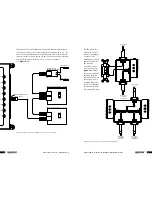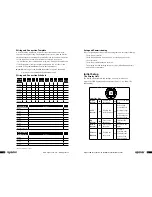www.uponor-usa.com • www.uponor.ca
32
Uponor Climate Co˘ntrol™ - Multifunction Installation Guide
33
Heating Function
The following selections are available:
•
Mix Channel Number
— Set the number of
the Mixed Channel. This does not correspond
to the port number it is connected to. This is
for reference only.
•
Mix Device
— Set the device type that will
control the actual mixing function.
•
Design Room Temp
— This setting indicates
the typical room temperature is set by the
occupants through the heating season and
used in the design heat-loss calculation.
•
Design Water Temp
— This setting indicates
the water temperature the control will deliver
at the Design Outdoor temperature.
•
Design Outdoor Temp
— Set for typically
the coldest outdoor temperature during a
normal heating season.
•
WWODT (Warm Weather Outdoor
Temperature)
— This setting is used for
all heating functions where heating is no
longer required.
•
WWWT (Warm Weather Water
Temperature)
— This setting defines the
water temperature that will be delivered at
the WWODT.
•
Mix Delta T
— Set for the target differential temperature between the
supply and return sensors.
•
Input
— Set the input port number for a connection that will start the
mix call.
•
Output
— Set the left programmable output connection number for a
connection that will link to the operation of that mix device.
• Press
or
for the right setting, then press OK.
• Using the keys, set the information correctly to match the system; then
press OK to accept the information.
SM (Snow-melt) Function
The following selections are available:
•
SM Channel
— This sets a reference number.
This does not correspond to the port number
it connects to. This must be set to the same
SM Channel when the sensor port is set up.
•
Mix Device
— Set the device type that
controls the actual mixing function.
•
SM Max Water Temp
— This setting
indicates the maximum allowable water
temperature delivered to the snow-melt
slab or area.
•
SM Output
— Set the left programmable
output connection number for a connection
that will link to the operation of that mix device.
• Press
or
for the right setting, press OK.
• Using the keys, set the information correctly
to match the system; then press OK to accept
the information.
Setting-up Secondary Pump Functionality
The Climate Co˘ntrol - Multifunction unit comes
with pre-loaded software to run and operate
secondary pumps linked to the mixing device if
used. (The Climate Co˘ntrol - Multifunction will
support zone pump functionality.) To access the
port assignment menu, follow this path: Uponor
Screen > Settings > Ports > Port x (where x is any
available port) > Secondary Pump >. (The use of
the > symbol indicates pressing the OK button.)
Heating Function
The following selection is available:
•
Mix Channel Number
— This sets the
reference number. This does not correspond
to the port number it is connected to. This is
for reference only.
• Press
or
for the right setting, then
press OK.
• Using the keys, set the information correctly
to match the system; then press OK to accept
the information.