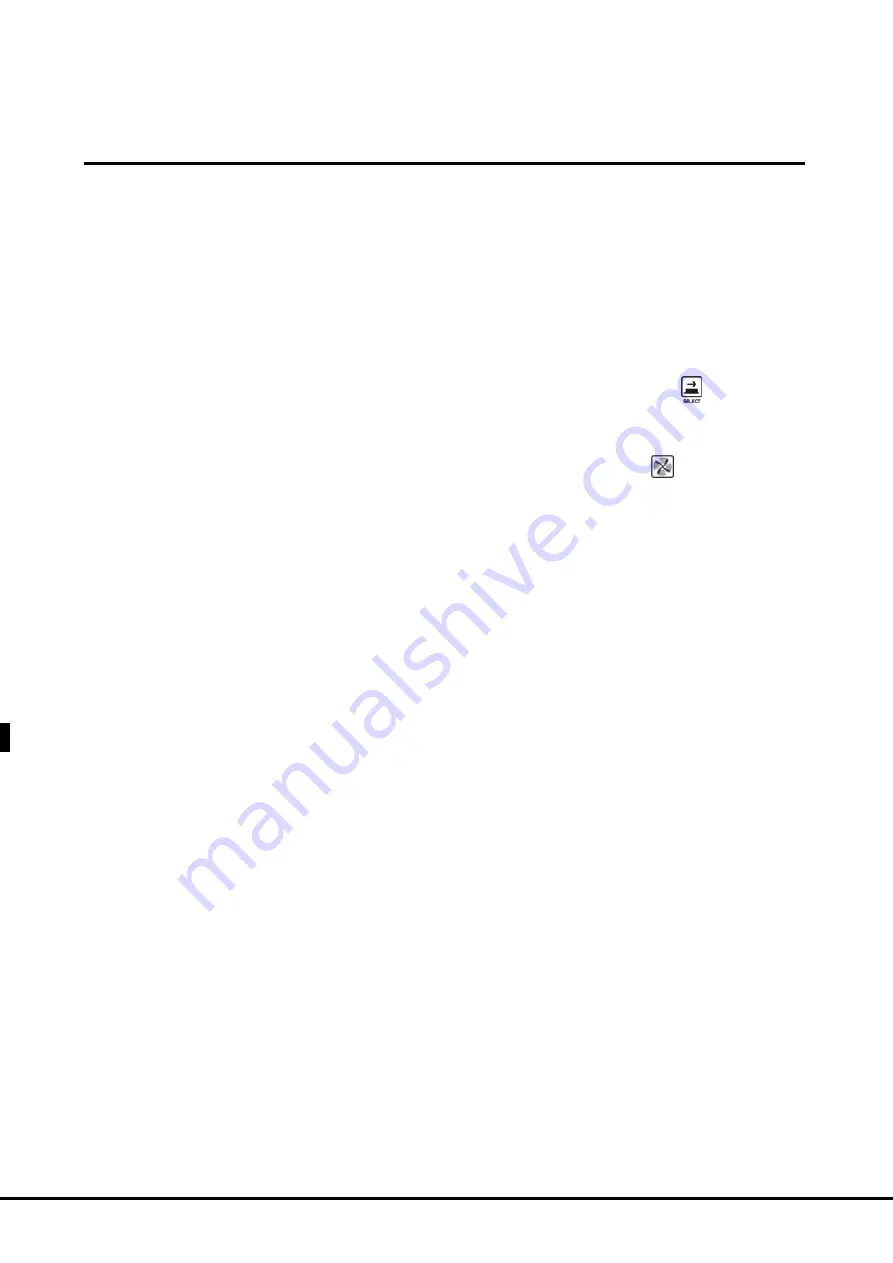
English
10
Selecting cooking parameters
The following parameters may be set for each step: Time or core temperature (these two parameters cancel
each other out: if the time is set, the core temperature parameter will automatically become inoperable, and
vice-versa); Cavity temperature, or alternatively Delta T (Delta T is available only if the core temperature has
been set);
CLIMA LUX, if necessary, to set the steam release percentage (STEAM.Maxi™); Use the button to pass
from one parameter to the next; the active parameter is indicated by one of the five icons lighting up.
It is also possible to select the speed of the airflow inside the oven cavity (3 continuous speeds and 3 semistatic
operating modes). To select the function continuous or semi-static airflow, press the , the speed is active
on the display 4.
N.B
A complete cooking cycle does not necessarily require the implementation of all nine steps. Only the desired
steps should be set. This will not compromise holding cabinet performance.
Setting the cooking duration or core temperature
The cooking duration and core temperature parameters control the length of each cooking step. In general,
the more food placed in the oven, the longer the period of time required to complete the cooking process
and vice-versa.
Instead of a cooking duration, it is possible to set a temperature value for the core probe. Once this value
is reached, the next cooking step will begin or the cooking program will end as required. In this case, the
cooking duration is automatically adjusted to suit the amount of food placed inside the oven cavity.
A shorter duration than is required by the food - or a core temperature which is too low - will result in
the food not being cooked properly. A longer cooking duration than that required by the food - or a core
temperature which is too high - will result in the food drying out and burning on the surface.
The time and core temperature parameters are mutually exclusive: if a duration is set, the core temperature
parameter will be inoperable, and if the core temperature is set the time parameter will be inoperable. It
will therefore be necessary to set either the time parameter or the core temperature parameter: if neither
parameter is selected, the control panel will not allow any further parameters to be set (cavity temperature,
Delta T, Climate).
Control panel operation











































