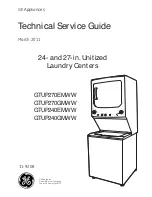6509
KNIFE REPLACEMENT
1. Disconnect electrical power cord.
2. Loosen sharpener lock pin (Fig. 3 [4]), then lift and remove sharpening unit. Set aside.
3. Remove knife guard knob (Fig. 3 [64]) and carefully remove knife guard (Fig. 3 [40]).
4. Using caution to avoid the sharp knife edge, remove the three screws (Fig. 3 [43]) that secure knife (fig. 3
[44]).
5. Carefully remove knife and set aside with its flat side down flush on a bench so the edge is not exposed.
6. Reinstall new knife in the reverse procedures outlined above.
7. Even though a new knife is very sharp, the sharpening procedure specified on page 6 should be performed
to true the new knife's bevel to the slicer.
Warning:
Worn knife should be disposed of in a safe responsible way. showing concern for others who may handle it.
It is recommended that the edge of the knife be wrapped several times with heavy tape and that a caution (CAUTION,
SHARP EDGE) be written on both sides of the knife.
KNIFE SEAL
Warning/Caution:
1. Disconnect electrical power cord.
2. Loosen sharpener lock pin (Fig. 3 [4]), then lift and remove sharpening unit-
3. Remove knife guard knob (Fig. 3 [64]) and carefully remove knife guard (Fig. 3 [40]).
4. Caution: Remove knife per knife replacement instructions (page 14), unscrew and remove knife insert stud
(Fig. 3 [39]). Retain shims that may have been used in assembly.
5. Using a small screwdriver, carefully pry and remove the knife seal (Fig. 3 [38]) from the knife pulley (Fig.
3 [37]).
6. Apply light film of mineral oil on outer diameter and lip of rubber seal.
7. Clean recess in pulley.
8. Drive seal into recess in pulley using care to avoid damage to seal. Seal should be seated uniformly.
9. Check knife insert stud (Fig. 3 [39]) for small sharp burrs that may have been raised during its removal.
Remove burrs if present with a fine toothed file. If burrs are not removed they will destroy the seal very
quickly.
10. Reinstall knife insert stud and shims that may have been present. Apply three drops of mineral oil to the
seal/stud interface.
PAGE 12