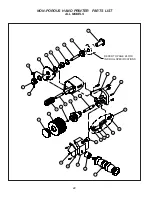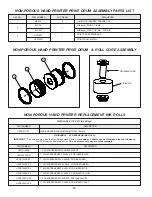10
QUICK START
8 - Inspect the Ink Roll closely for excess ink content. The
roll should be fully saturated but not dripping wet. If the
roller appears to be excessively wet, place a screwdriver
through the core and roll the ink roll across a clean piece
of paper or cardboard to remove excess ink.
FIGURE 13
FIGURE 14
FIGURE 15
FIGURE 16
Installing an oversaturated ink roll on your coder will result in
poor print quality and possible ink leakage problems.
9 - Install the Ink Roll assembly on the Ink Roll Axle.
10 - Hold the Inking System Cover Assembly in the proper
orientation to fit back onto the Inking System Housing and
carefully guide the Ink Roll into the large cavity.
11 - Replace the two cover retaining Thumbscrews.
Try to avoid Ink Roll contact with the surface of the Transfer
Roll during installation.
It does not matter which end of the Ink Roller Assembly
goes on the axle first.
Содержание HPNP-100
Страница 25: ...25 ...