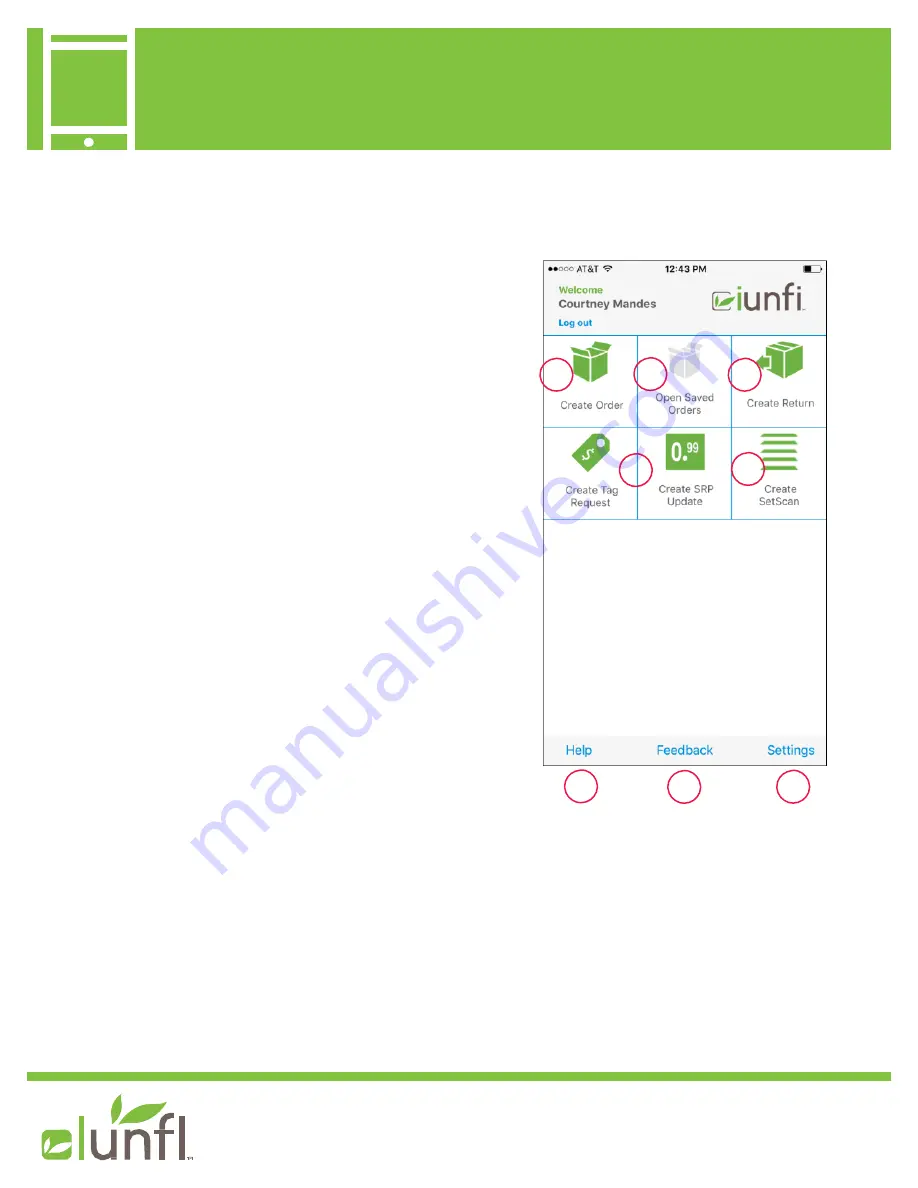
Getting Started with your iUNFI Premium Device
Device
For additional questions,
please contact
THE HOME SCREEN
1. CREATE ORDER:
This will be the area you
will be spending a lot of time in as
it’s where
you will be ordering your products, etc.
2. OPEN SAVED ORDERS:
This will allow
you to access pending and historical orders
as well your custom made templates.
3. CREATE RETURN:
This is for UNFI sales only.
4. CREATE TAG REQUEST
and
CREATE
SRP UPDATE
: These are available
depending on region. Please contact
[email protected] for any inquires.
5. SETSCAN:
if
you’re an independent, you can
reset your SetScan tutorial so you can go
over the tutorial if you forget how to use
SetScan.
6. HELP:
pulls up
iunfi.com’s support center for
you in a mobile friendly format.
7. FEEDBACK:
allows you to provide us with
important feedback from you about our app.
8. SETTINGS:
will allow you to set various
order alerts, pin code settings and see what
app version of iUNFI
you’re on.
1
2
3
4
6
7
8
5
7






































