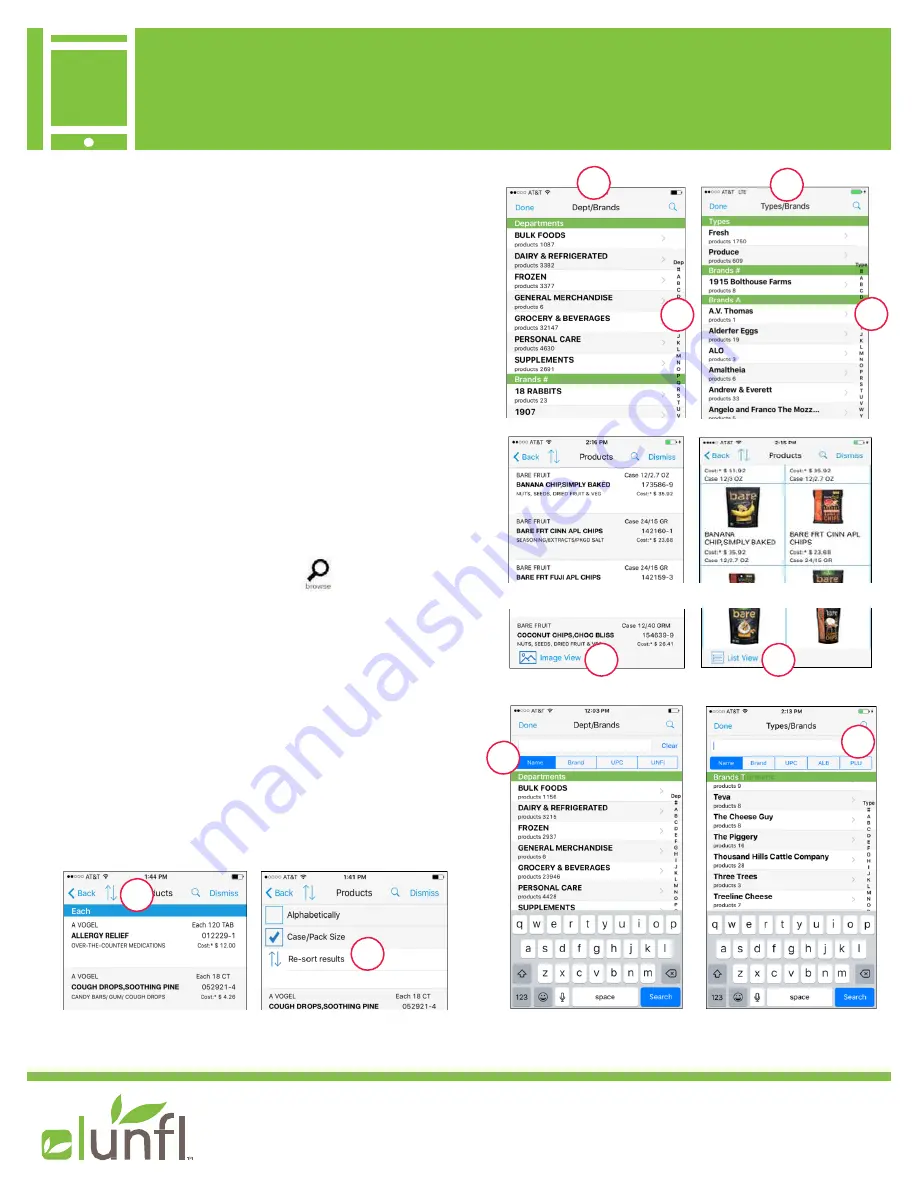
Getting Started with your iUNFI Premium Device
Device
For additional questions,
please contact
iUNFI@unfi om
BROWSE FUNCTION
Basic Browse Function:
Browse is set up by
Department (1), Type (for
Albert’s Organic customer
numbers) (2) or Brand. Scroll through, or tap the
letter on the right side corresponding to the
Brand name (3).
List and Image View:
When using the
Browse
function, the option to view products in a text
List
View
or in a product
Image View
is now available.
Tap on each button (4) to shift between the two
views.
Search Via Browse:
You may also press the
magnifying glass icon to Search
. You can
search by keywords (5):
• Name:
Product name - ex. Dog food
• Brand:
Name of manufacturers ex.
Amy’s
• UPC:
Product number
• UNFI:
UNFI product item number
• PLU:
Listed for
Albert’s accounts (6)
Sorting:
An easy way to sort items within a
Category is to
tap the arrows
(top left) to bring up
the filter (7) . Tap the filter you want,then tap
Re-sort results
(8).
8
7
1
2
6
4
3
3
4
5
10




















