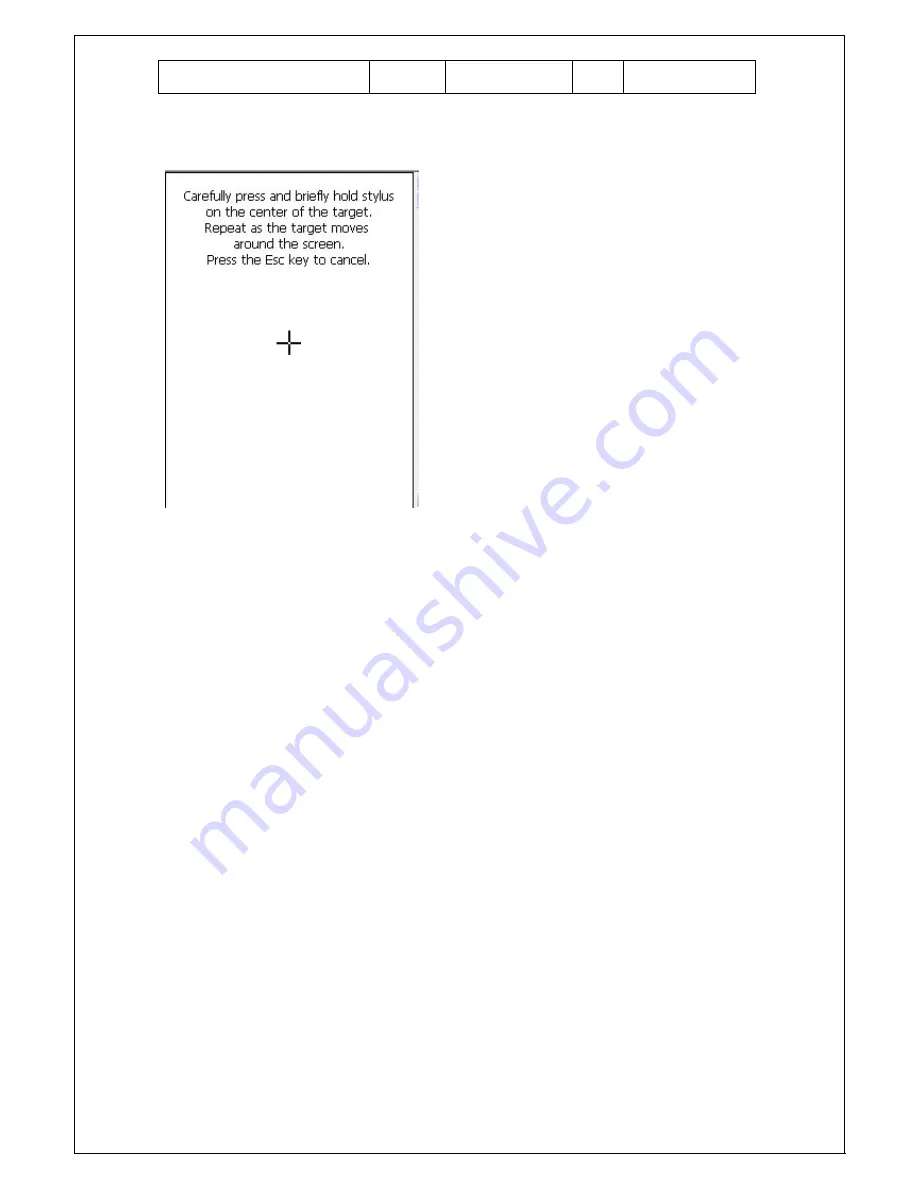
Unitech Electronics Co., Ltd.
Modified
by Ling
PA968 Operation
Manual
V1.0
Page 85 of 117
3. Use the stylus to touch the “+” (Center, Top left, Bottom left, Bottom right,
Top right), then press “Enter” key.
3.15 System
Path: Start Menu/Settings/Control Panel/System
This setting is to show you the general information of the system and allow you
to adjust the size of storage memory and program memory.
1. Double tap “System”.
2. System shows the version of the Win CE and the hardware information of
the terminal.






























