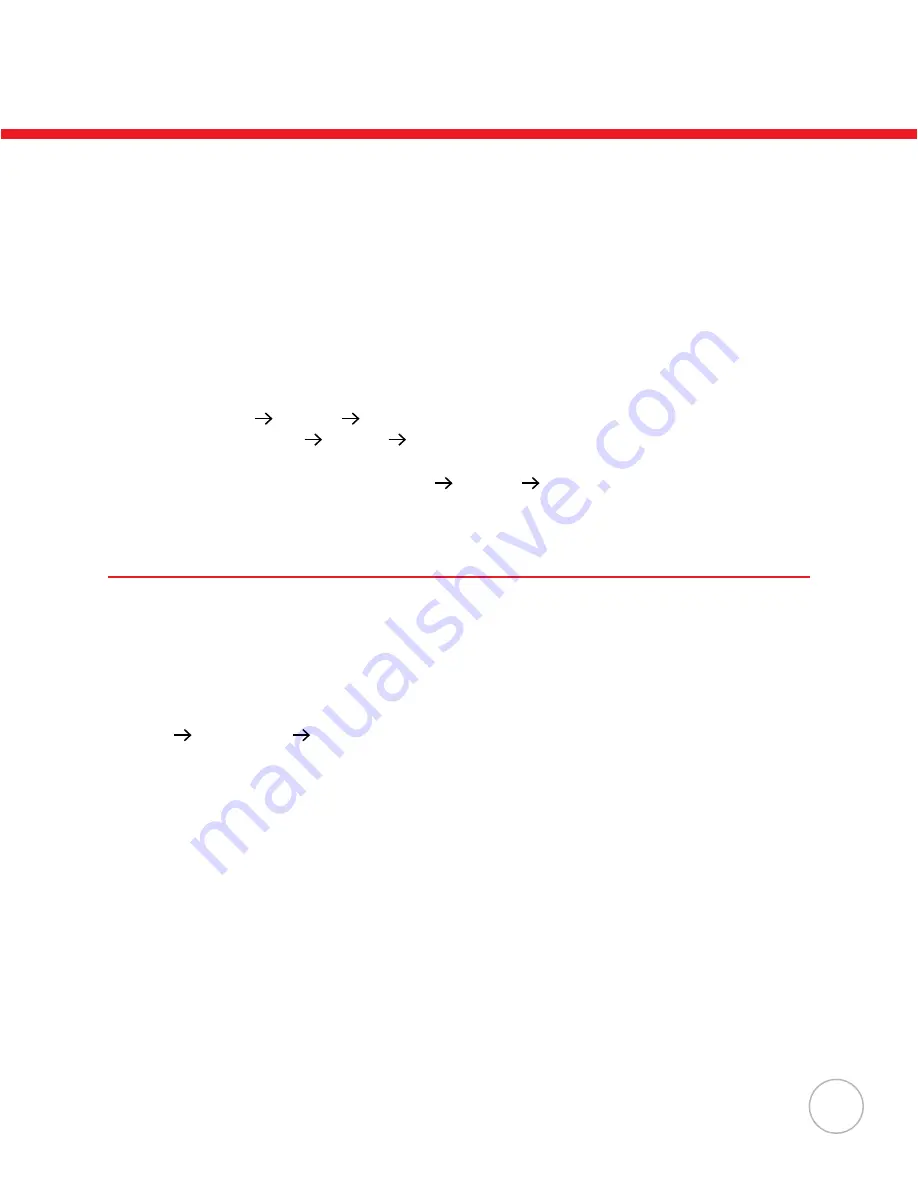
38
Calling from a Terminal
Currently, the HT580 can support dialing the modem from the firmware. EasyJob will
provde modem functonalty n the future.
On the PC sde, you can use MultEJ or smlar software to AutoAnswer. To do ths,
place the HT580 nto the cradle and connect the phone lne. Then, follow the steps
below:
• Execute
Setting Modem Phone
and nput the correct phone number
• Then, execute
Setting Modem Dial out
, to connect to remote devce
To stop communcaton, execute
Setting Modem Hang
, to hang up phone.
Updating Firmware
Unitech provides firmware as a zip file, which is named as “HT580Vx.xx.zip”. There are
8 files needed to complete the update: “bank0.bin” through “bank7.bin”.
You can get the latest firmware image from your supplier or contact Unitech directly.
Firmware will be in a compressed zip file. You can use the MultiEJ to download those 8
files into the HT580. After the 8 files have been download into HT580, execute HT580’s
Setting Supervisor SYS
and then select
3.UPDATE F/W
. The HT580 wll auto-
matically update the firmware and cold start terminal.
Make sure the unt s chargng whle the update s n process to ensure the update
completes successfully. Please refer to the secton “Communcaton” for more detaled
information to transfer files to the HT580 from a PC.
Chapter 3
Communication
Содержание HT580
Страница 1: ...Unitech HT580 Users Manual Rev B unitech...
















