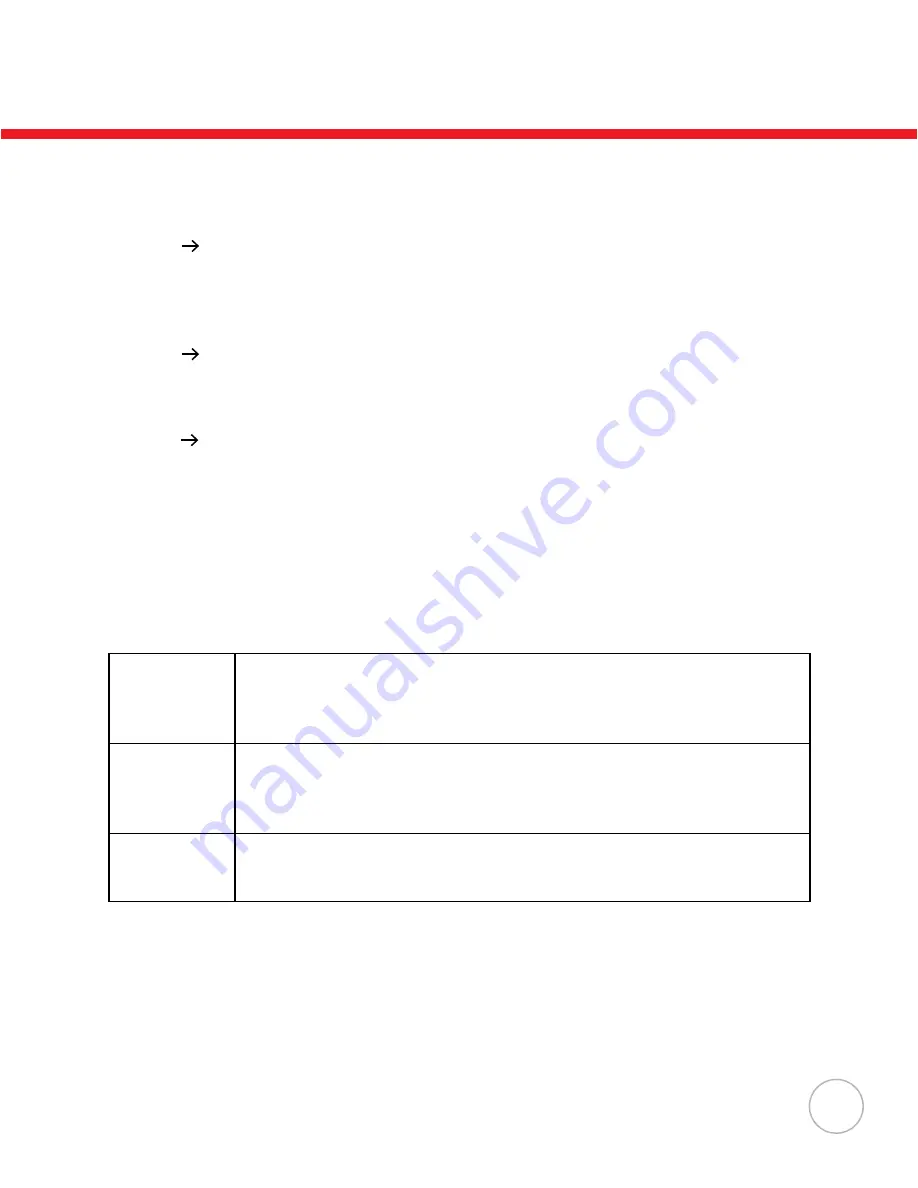
22
AutoLF
Use the [ ] key to toggle between ON or OFF, then ht
ENTER
to make the selecton.
When AutoLF s set to ON, the HT580 wll append a LF (10 hex) character to the nput
data block.
Mode
Use the [ ] key to toggle between BLOCK and CHAR, then ht
ENTER
to make the
selecton.
Line/Page
Use the [ ] key to toggle among LINE, PAGE and BOTH, then ht
ENTER
to make the
selecton.
FormCaching < FORM >
FormCachng s a bult-n applcaton generator on the HT580 whch allows users to
create a data entry application from the device by specifying field prompt, field length,
data type, nput method, delmter, etc, wthout wrtng a program and loadng t to the
HT580. Entry data can be processed n batch mode or 2 real tme modes.
Batch mode
Stores your data (accordng to your settngs) nto “FORM.DAT”. The
user can use the communication program to get this file from the
devce to a PC.
On lne None
Drectly sends the record data va RS232/USB or Bluetooth (accordng
to your port settngs) after recordng your data. Data wll stll be stored
nto “FORM.DAT.”
On lne Mult
Follows Untech’s Mult-protocol. Data wll be stored n the system area
and wat for a remote pollng command.
To provde a convenent way to dstrbute Formcachng settngs, users are able to mport
and export FormCachng settngs from one HT580 to another.
Chapter 2
Using the Hardware
Содержание HT580
Страница 1: ...Unitech HT580 Users Manual Rev B unitech...







































