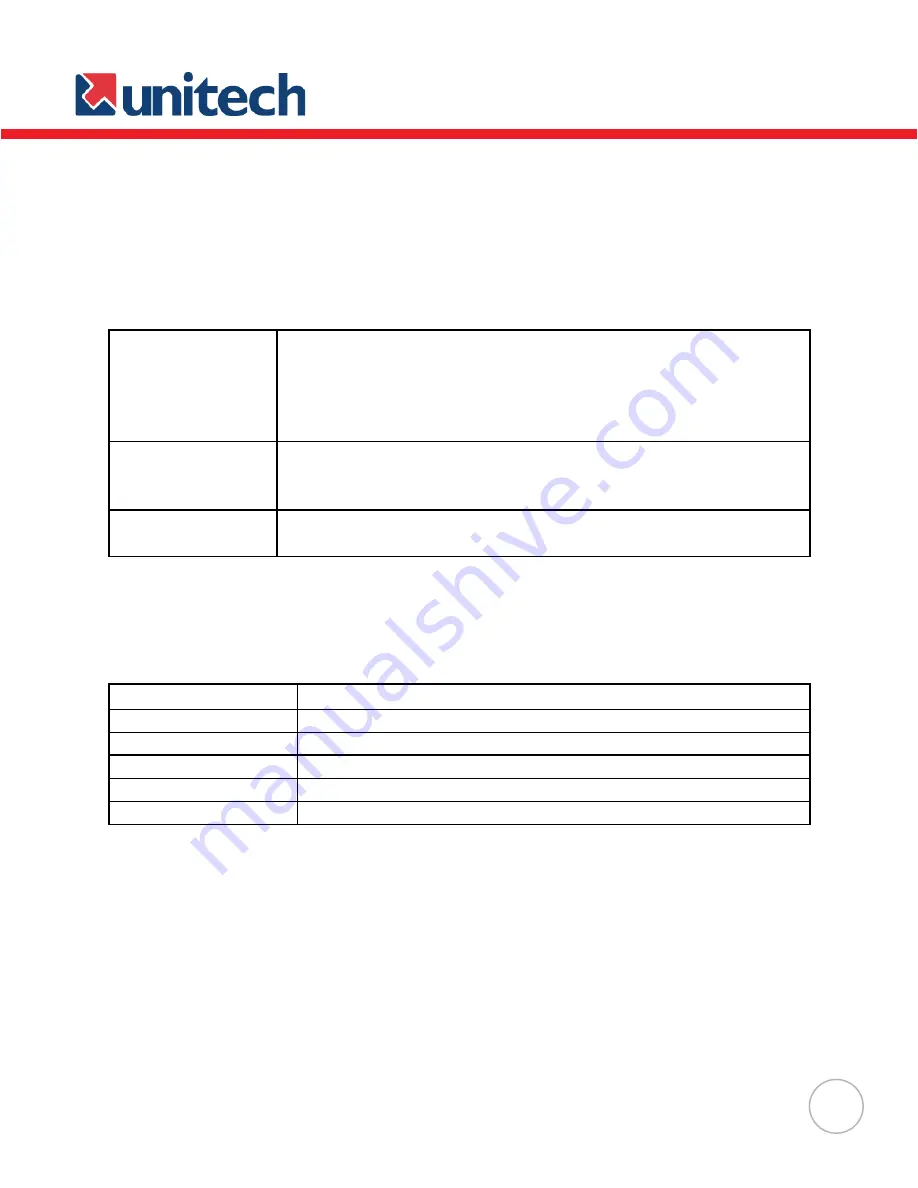
18
Scanner
Scanner selecton changes the way your barcode scanner acts. Below are the possble
modes of operaton, and explanatons of what they do.
ON NORMAL
Default operatng mode. (One trgger, one scan). The scannng
beam wll be emtted when the SCAN key s pressed, and the
scannng beam wll turn off when t s released. The scannng
beam wll automatcally turn off when a barcode s successfully
read.
ON FLASH
After pressng scan, the scanner beam wll be emtted
continuously, flashing on and off, until the scan key is pressed
agan.
OFF
Turns off the scanner. The scannng beam wll not be emtted
after pressng SCAN key
Autorun
The Autorun feature is used to automatically run a specific program when powering on the HT580. Below
is a list of the five possible options for the autorun configuration, and explanations of what they do.
ITEM
DESCRIPTION
Termnal Mode
Always run termnal mode after powerng on the HT580
FormCachng
Always run FormCachng after powerng on the HT580.
EasyJob
Always run EasyJob after powerng on HT580.
Resume
Load prevous program runnng before powerng off.
OFF
Always start at the man menu.
Memory
The Memory settng s used to dsplay total memory and free space on the HT580.
Buzzer
The Buzzer settng wll allow you turn the buzzer on the keys ON/OFF. Press
MENU
to
swtch between ON/OFF. Default settng s ON.
Chapter 2
Using the Hardware
Содержание HT580
Страница 1: ...Unitech HT580 Users Manual Rev B unitech...





































