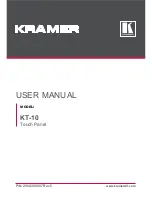22
3
SETTING MODE CONFIGURATION
22
SE
TTING MODE
CONF
IGURATION
Chapter
3
3-3.
Calling a setting mode
Example) For changing the ch1 digital filter from "000" to "256"
1.
Press
from an indicated value display state.
2.
Go to a setting mode select state.
Press
twice to make the mode number "3."
3.
Go to a setting item select state.
Press
once to select F3-1.
Press .
4.
Go to a setting value input state.
Press
to move the setting digit.
Press
to change the numerical value.
Press
to validate it.
The change can be cancelled by pressing
.
While a signed setting value is being input, press
to select whether or not to sign it.
5.
Upon validation, you will go back to the setting item
select state.
H I
Ch1 Ch
2
OK
LO
PEAK
HOLD
H I
LO
H I
LO
FNC
H I
Ch1 Ch
2
OK
LO
PEAK
HOLD
H I
LO
H I
LO
H I
Ch1 Ch
2
OK
LO
PEAK
HOLD
H I
LO
H I
LO
H I
Ch1 Ch
2
OK
LO
PEAK
HOLD
H I
LO
H I
LO
H I
Ch1 Ch
2
OK
LO
PEAK
HOLD
H I
LO
H I
LO
ESC
H I
Ch1 Ch
2
OK
LO
PEAK
HOLD
H I
LO
H I
LO
While the lowest decimal place on the sub display
(ch2 side) is lit, writing in NOVRAM is in progress.
If the power is turned off at this time, normal writing
cannot be performed.
H I
Ch1 Ch
2
OK
LO
PEAK
HOLD
H I
LO
H I
LO