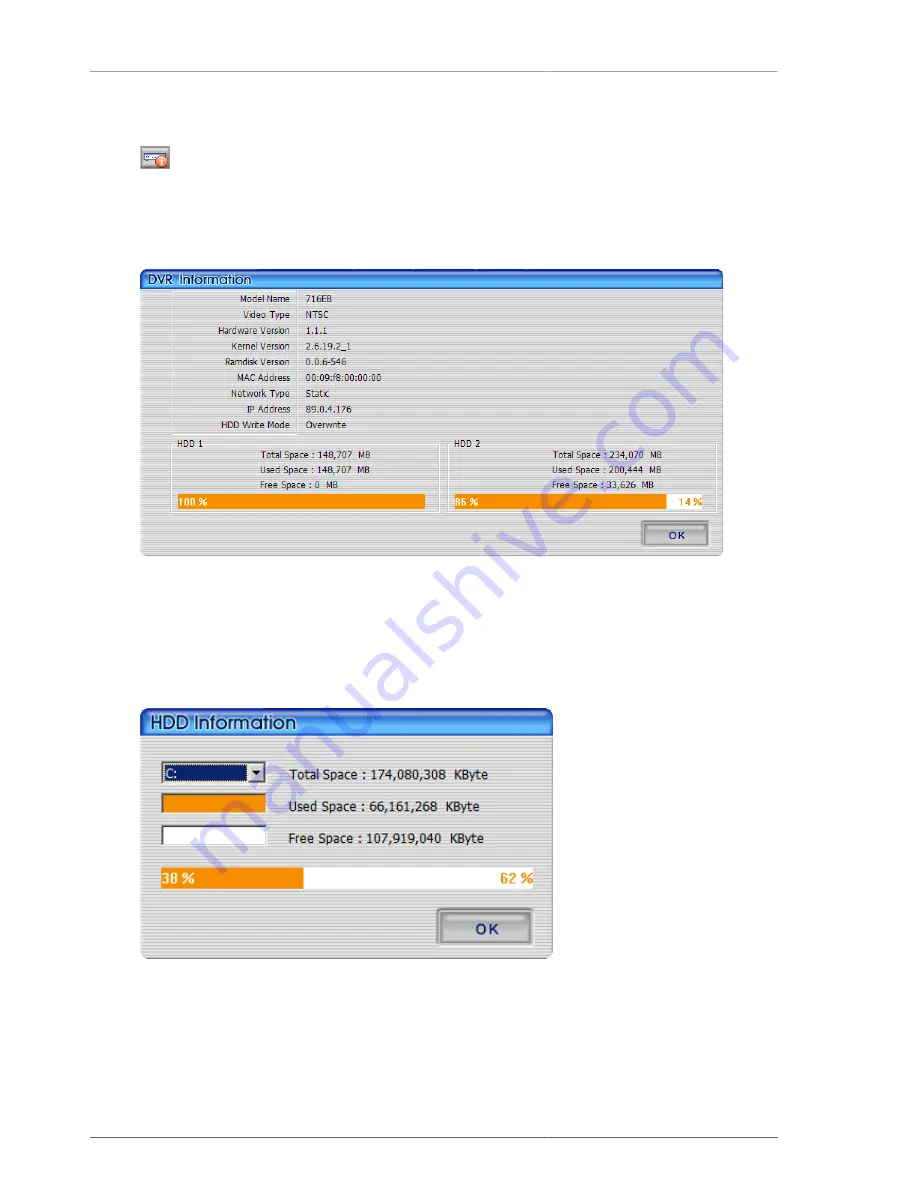
PC Client Introduction
76
4.4.16. DVR Information
Figure 4.25. DVR Information Callup Button
By pressing this button, currently connected DVR information is to be displayed on the screen.
Figure 4.26. DVR Information
The user can verify DVR model, video type, program version, MAC address, network type, IP address, HDD
information.
4.4.17. HDD Information
Figure 4.27. HDD Information
Organge-colored portion of % is the used up hard disk capacity and white-colored portion of % is the balance
capacity of hard disk. By clicking this part, more detailed hard disk information window will pop up. The user
can select the hard disk to check the detailed information, balance capacity and used up capacity with Kbyte unit
display. Pressing OK button will close the screen.
Содержание H.264 Real Time DVR
Страница 1: ...FULL MANUAL H 264 Real Time DVR Version 1 0 0 Unimo Technology ...
Страница 70: ...PC Client Introduction 60 Figure 4 7 When DVR is not on recording ...
Страница 72: ...PC Client Introduction 62 Figure 4 9 This screen shows the searched recoreded data on DVR ...
Страница 73: ...PC Client Introduction 63 Figure 4 10 Backup Guide Screen ...
Страница 75: ...PC Client Introduction 65 Figure 4 12 This screen shows the searched recoreded data on DVR ...
Страница 81: ...PC Client Introduction 71 Figure 4 17 D Zoom Example ...
Страница 111: ...PC Client Introduction 101 Figure 4 59 Calendar Search Screen ...
Страница 115: ...PC Client Introduction 105 Figure 4 62 Still Image Screen Figure 4 63 Watermark Except Screen ...
Страница 130: ...PC Client Introduction 120 Figure 4 83 ADD DVR Screen Figure 4 84 DVR connection screen 3 Changing the channel ...
















































