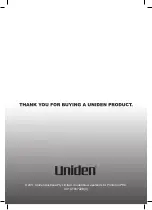Operation
30
UNIDEN UH7740NB UH7750NB
UHF CB Transceiver
LCD Contrast for Remote SPK/MIC
The LCD Contrast option becomes available
only when the Remote SPK/MIC is
connected.
1. Press
[MENU/ENTER]
ten times. The
LCD Contrast setting flashes.
2. Turn the Rotary Channel
Selector at the base or
press on the Remote
SPK/MIC to change the
setting between 01
(low contrast) to
10 (high contrast).
3. Press
[MENU/ENTER]
to
store the setting.
4. Press and hold
[MENU/ENTER]
to exit from the menu mode.
NOTE
The base LCD has a fixed contrast which cannot be changed.
Backlight Brightness
1. Press
[MENU/ENTER]
nine times.
The Backlight setting flashes.
2. Turn the Rotary Channel Selector at the
base or press on the Remote
SPK/MIC to change the setting between
OFF, 1(LO), 2(MID) and 3(HI) when
standard MIC is connected, or OFF, 1(LO)
and 2(HI) when Remote MIC is connected.
3. Press
[MENU/ENTER]
to
store the setting.
4. Press and hold
[MENU/ENTER]
to exit
from the menu mode.
Содержание UH7740NB
Страница 1: ...UH7750NB UHF CB Transceiver Downloaded from www cbradio nl ...
Страница 36: ...Notes 36 UNIDEN UH7740NB UH7750NB UHF CB Transceiver ...
Страница 37: ...Notes 37 UNIDEN UH7740NB UH7750NB UHF CB Transceiver ...
Страница 40: ... 2011 Uniden Australia Pty Limited Uniden New Zealand Ltd Printed in PRC U01UT947ZZB 0 ...