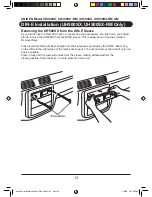UNIDEN Model UH400SX, UH400SX-RM, UH500SX, UH500SX-RM OM
18
Setting the Auto Squelch
The Auto Squelch feature is available only when the Remote SPK/MIC is connected. It has an
Off setting and 3 preset squelch levels:
oFF - Auto Squelch OFF
1
- max sensitivity (min squelch)
2
- med sensitivity (med squelch)
3
- min sensitivity (max/tight squelch)
It requires no adjustment.
1. Press
[SQL/MON]
on the Remote SPK/MIC. The squelch setting
fl
ashes.
2. Rotate the channel knob at the base or press
on the Remote SPK/MIC to change
the setting. RSQ icon displays when Auto Squelch is active. If tight squelch is
selected SQT icon will also
fl
ash.
3. Press
[MENU/ENTER]
to store the setting.
Operation
uh400sx, uh500sx, uh400sx-RM, uhSec1:18 Sec1:18
uh400sx, uh500sx, uh400sx-RM, uhSec1:18 Sec1:18
1/2/08 1:31:26 PM
1/2/08 1:31:26 PM