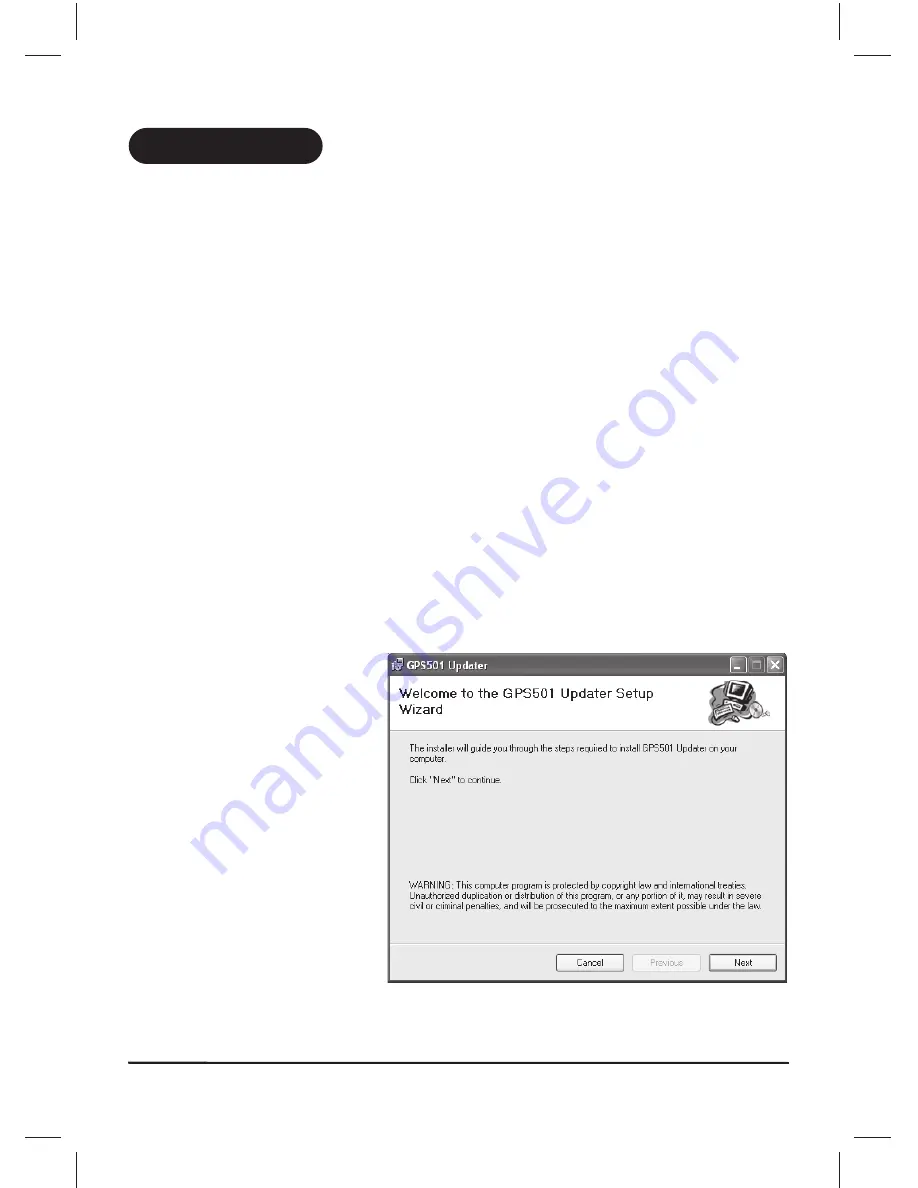
PC UPDATES
You may update the GPS501' s firmware or Camera Point, City Data and POI Data.
You can also back up or edit HOME, WORK, HOTEL, AIRPORT, Marked Point and Track Data on your PC.
Connect the GPS501 to a PC with the supplied USB cable.
- Pentium II equivalent or higher
- Operating System: Win98second edition, Win2000 or XP. This model also supports "Windows ME".
- USB Port
- Internet Capable
Visit the Customer Support/Downloads page on the Uniden website below and download the "GPS501 Updater
Software" and "USB Driver" zipped files. Unzip the downloaded files.
1. Run the
"GPS501UpdaterInstaller.msi" file in the
updater folder to install the GPS501
Updater Software. The GPS Updater
Software icon will appear on the
desktop. Do Not click to start updater
software until USB Driver is installed in
step 2.
2. Connect the USB cable to the GPS501
and then to the PC.
When "New USB Hardware Found"
appears follow the instructions to point
to the USB driver data downloaded from
the website.
HOW TO SETUP THE APPLICATION SOFTWARE
PC REQUIREMENTS FOR DOWNLOADING
HOW TO DOWNLOAD THE APPLICATION SOFTWARE
For Australian model: www.uniden.com.au
For New Zealand model: www.uniden.co.nz
32



















