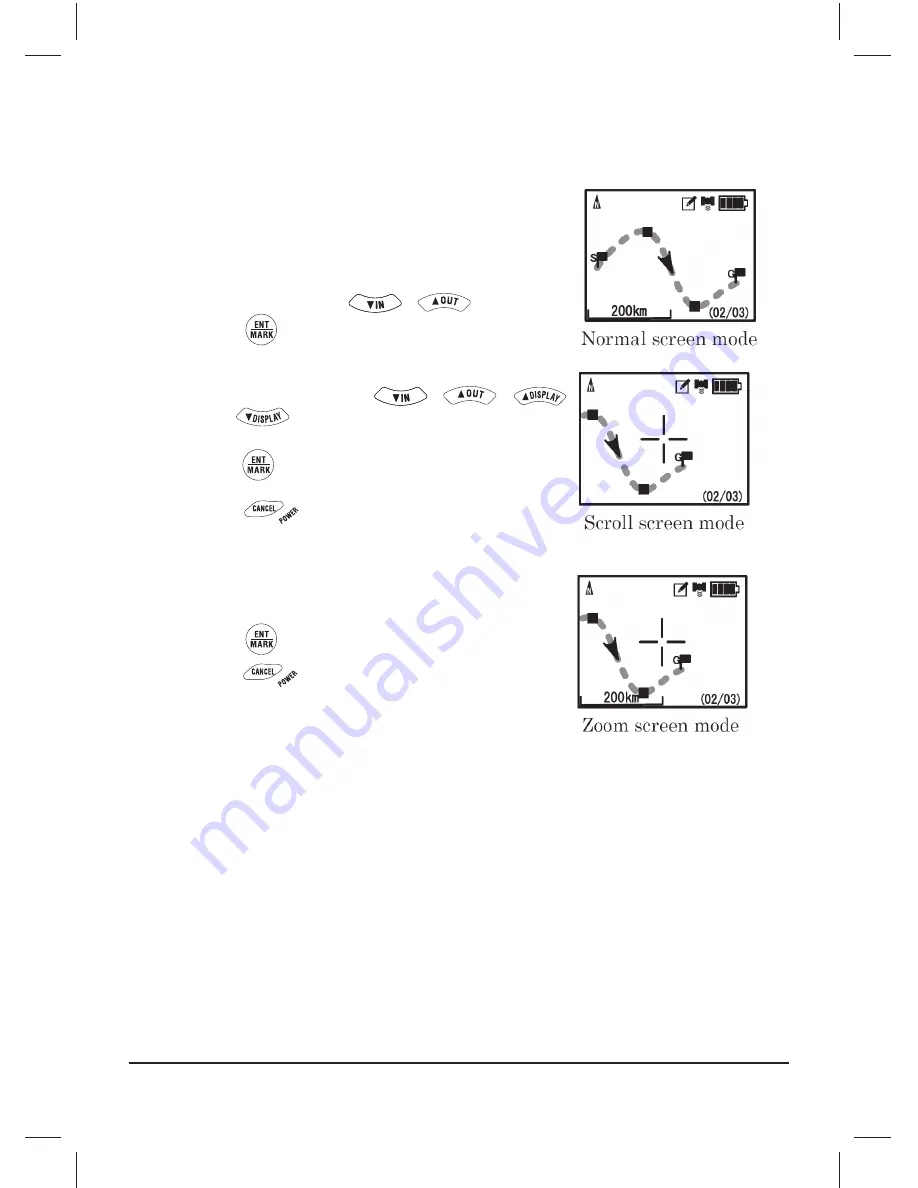
12
There are 3 screen modes:
-
If map orientation has been set to North Up then current position is centre
of the screen.
If Heading Up is selected then current position is
displayed just below the centre of the screen.
Zoom in/out by pressing
or
.
Press
to change to Scroll screen mode.
-
Scroll the screen by pressing
,
,
and
. The scope indicator appears in the centre of the
screen.
Press
to change to Zoom screen mode.
Press
to change to Normal screen mode.
-
Zoom in/out of the position centred on in the Scroll screen.
Press
to change to Scroll screen.
Press
to return to Normal screen.
Normal screen mode
Scroll screen mode
Zoom screen mode






























