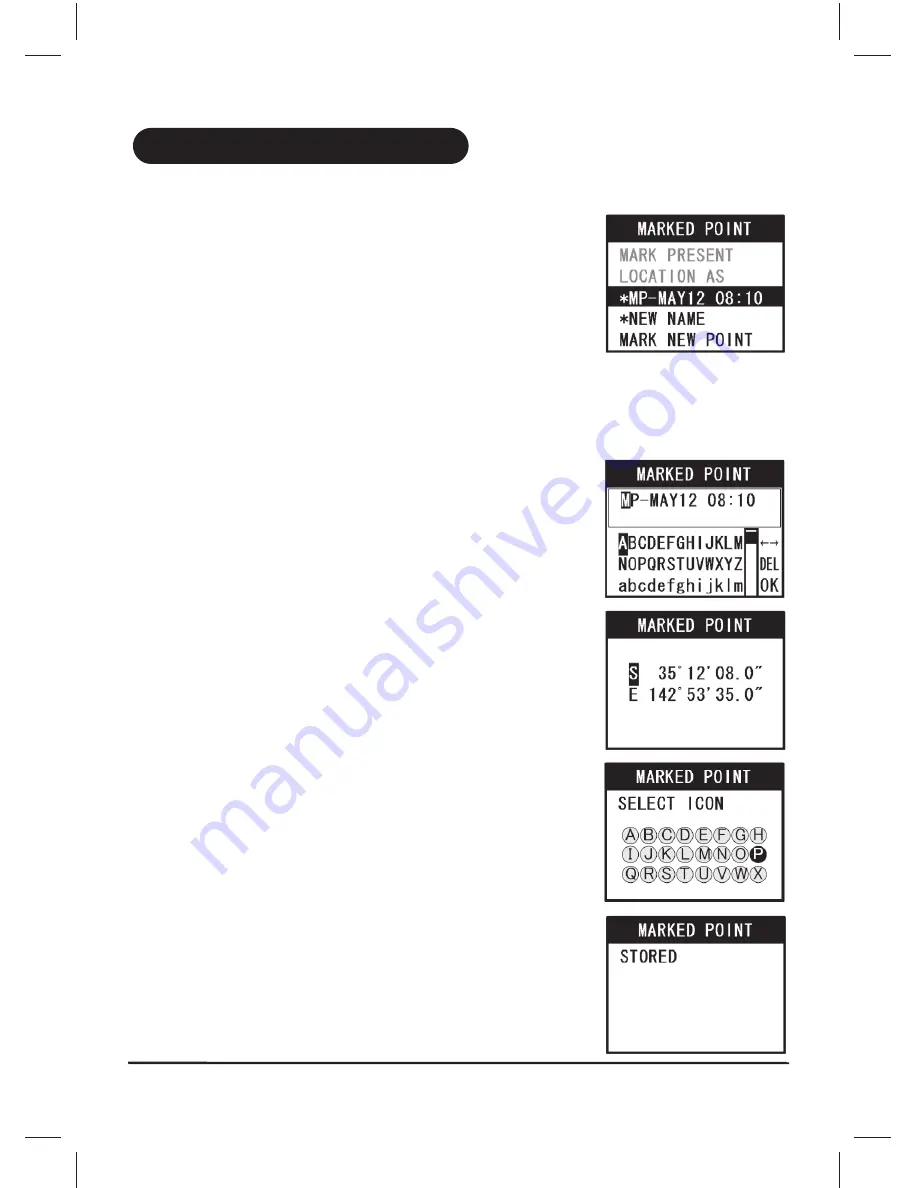
24
MARK LOCATION MENU
Mark Location is used to store in memory a location, which may be used in future as a point to
navigate back to, or safety alert location.
Locations can be saved as a single point location or as logged points in a
TRACK route.
*If TRACK START is selected then Track Logging begins and the TRACK Screen appears. TRACK END
replaces TRACK START in the Mark Location menu list when TRACK START is selected.
Three options are provided.
Select the first option to save the current GPS position with
basic reference and date.
Select NEW NAME to edit the name before saving the
current GPS position.
Select MARK NEW POINT to edit the GPS position before
saving.
After MARK NEW POINT or NEW NAME the SELECT ICON
screen appears. Choose an icon to represent the marked point
when viewing the TRACK screen. (Various icons are displayed
instead of A,B,C ...)
MARKED POINT
!
!
!
!
!
!
!
!
!
MARKED POINT
CAMERA POINT
HOME
WORK
HOTEL
AIRPORT
TRACK START*



























