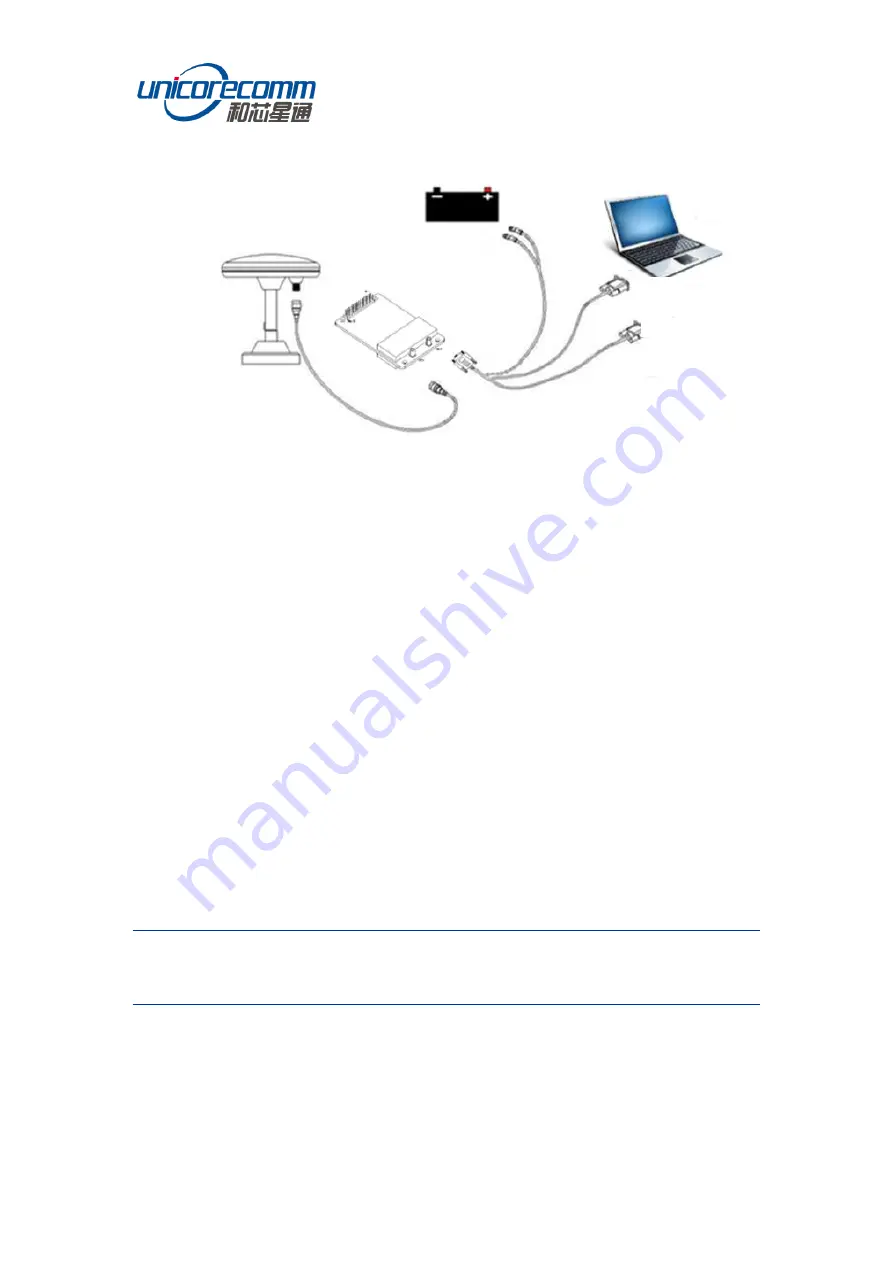
11
Figure 4-1 UB4B0M Installation Diagram
To ensure efficient installation, please prepare the following tools before installing the
board:
UB4B0M board and EVK
User manual
Command manual
UPrecise display and control software
Qualified antennas
MCX antennas and connecting cables
Desktop or laptop (Win7 and above) with serial ports, installed relevant serial
driver and UPrecise software
Step 1.
For the UB4B0M EVK users, align UB4B0M positioning holes and pins with EVK.
Note:
If the EVK connector hole is 24-pin, connect the middle 24 pins of the board to the
connector). EVK provides power supply and standard communication interface to the board to
communicate with peripheral devices (such as PC, CAN and USB devices)
Step 2.
Select a GNSS antenna with appropriate gain, and set it in a stable and open area.
Connect the antenna to the board through coaxial radio frequency cable. When
the antenna is installed, the MCX antenna interface on UB4B0M corresponds to
the antenna signal interface.












































