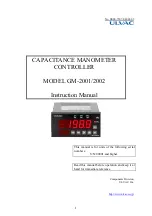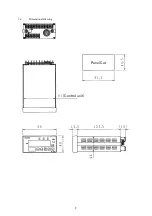7
3.
2B
CHECK
Power off
Always turn off the power supply to the vacuum gauge when touching the
power supply terminals on the rear of the control or when performing work with
possibility of touching the power supply terminals.
Power supply terminal voltage GM-2001:85 to 264 VAC and GM-2002:24 VDC
Because these terminals are applied with the above voltage, you will receive an
electric shock if you touch them when the power is on.
Power off
Always turn off the power supply when replacing fuses. There is a risk of
electric shock by replacing fuses when the power is turned on.
Check wiring
Ensure that the power supply cable (crimping terminal section) does not touch
other conductive components on the control, etc.
Upon receipt of this instrument, check if it damaged in transit by using the following procedure.
If you find any problem, contact your local ULVAC representative.
(1)
Is the instrument the correct model you ordered (model of the vacuum gauge, sensor head cable
length, type of sensor head, etc.)?
(2)
Is the instrument intact (not damaged or deformed)?
(3)
Connect the power cable only without connecting the sensor head and sensor head cable.
Turn the power ON in this condition, and “____” will blink on the PV indicator and “OFF” will be
displayed on the SV indicator.
At this time, the recorder output voltage is about 11.5 V.
(4)
Turn the power OFF and unplug the power cable.
Содержание GM-2001
Страница 9: ...3 1 4 Dimensional drawing Panel Cut Control unit...
Страница 12: ...6 Fig 2 2 Rear panel...
Страница 28: ...22 10 9BCertificate of Contamination...