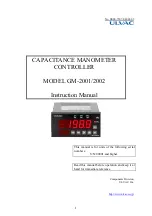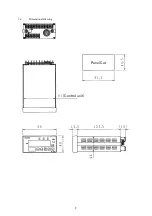4
2.
Part Names and Functions
CCMT-D Series scale-over display
On the CCMT-D Series, a pressure value of approx. 1.333x10
N
or higher is
displayed, even when scale-over. The display does not show "----".
2.1.
Front Panel
Fig. 2-1 Front panel
①
Operation switch
ALM
E
: Used to display and change the setpoint value.
A
ZERO
E
: Used to set and reset the zero point correcting function.
A
DATA
E
: Used to change data.
、
: Used to shift the digit of data when changing
A
SET
E
: Used to finalize data.
Refer to “5. OPERATING PROCEDURE” for how to use them.
②
Setpoint output action display
The green LED lights when the setpoint is ON.
③
PV indicator
Main indicator that displays the setpoint value and output adjustment set value, in addition to
the current measurement value. If the measurement value exceeds the scale or the sensor head is
not connected, “____” will be displayed by blinking.
On the CCMT-D Series, a pressure value of approx. 1.333x10
N
or higher is displayed, even when
scale-over. The display does not show "----".
④
SV indicator
Auxiliary indicator that explains the contents of the PV indicator.
It is blank (no display) in the standard measurement condition. If “Fast” is selected as
measurement mode, “F” will be displayed. If the sensor head is not connected, “OFF” will be
displayed.
It displayed the auxiliary status when the setpoint is displayed or the output adjustment is set.
⑤
Unit-of-pressure display
The LED for the selected unit of pressure lights up.
②
Setpoint output action display
③
PV indicator
④
SV indicator
⑤
Unit of pressure display
①
Operation Switch
Содержание GM-2001
Страница 9: ...3 1 4 Dimensional drawing Panel Cut Control unit...
Страница 12: ...6 Fig 2 2 Rear panel...
Страница 28: ...22 10 9BCertificate of Contamination...