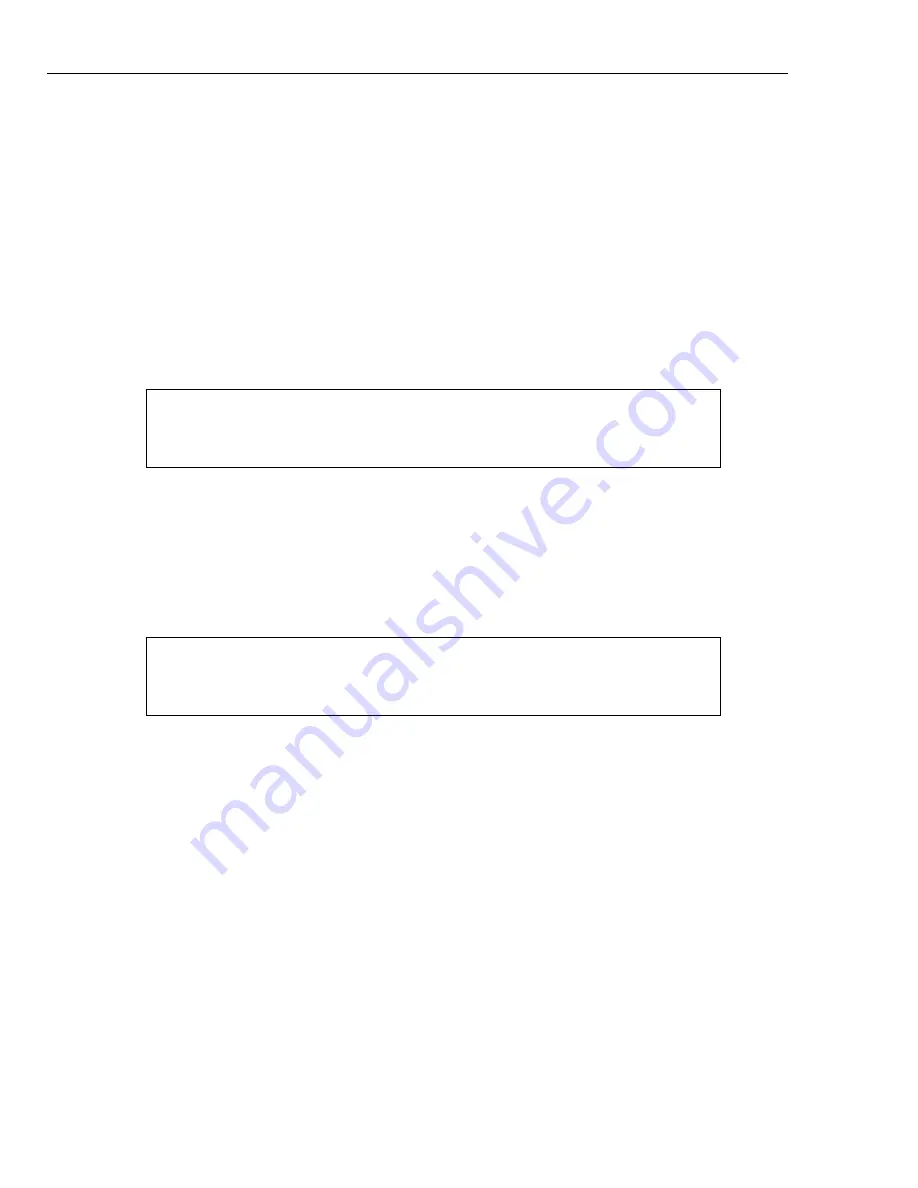
36 ULEAD BURN.NOW USER GUIDE
Direct burn
Direct burn
is a quick way of burning discs since it allows data to be written
directly onto the disc. When this feature is disabled, a temporary disc image file will
first be created on the hard drive before the disc is burnt.
Direct burn must be selected when burning a disc with UDF 1.5 file system or above
since Burn.Now does not allow the creation of disc image files with these file
systems. You can also select this option if you have a fast computer and burner.
You can clear the Direct burn option when burning a disc with ISO 9660 or UDF/ISO
9660 file system, or if you have a slow computer and faster burner device (with a
write speed of higher than 8X) to prevent burning errors.
Test before burning
Selecting this option simulates the recording process before burning data to disc.
This helps in checking if the system speed or CD-ROM/DVD-ROM speed is fast
enough to send data to the burner at the specified write speed. However, this
doubles the burning time.
Buffer underrun protection
If the burning device has buffer underrun protection capability, this feature is
enabled in the
Burning Options
dialog box. Selecting this option ensures an
uninterrupted flow of data to minimize the risk of errors in the burning process.
Check source files
This option verifies if each source file exists and is readable before starting the
burning process.
Note:
It is recommended that multiple programs are not running
while directly burning to disc, to prevent burning errors and to
increase your computer’s performance.
Note:
If your burning device has buffer underrun protection and this
function is enabled, you can clear the
Test before burning
option to
save time when burning discs.
















































