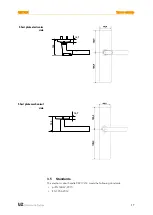CX2172/4
T
ABLE OF CONTENTS
29
4.2.3 Two-sided electronic authorization
Two-sided electronic authorization is possible in the versions of circular rosette,
oval rosette, long narrow plate and long wide plate.
Insert the square pin of the outer electronic door handle into the square nut
of the lock.
Place the drilling template on the square pin, align horizontally and centre
punch the hole markings.
Remove the square pin again.
Drill holes of diameter 8 - 8.5 mm at the marked positions. Do not drill into
or through the lock casing.
Insert the square pin of the outer electronic door handle once again into the
square nut of the lock. If necessary place the adapter sleeve supplied on the
square pin.
Check the extent to which the square pin protrudes out of the door panel and
shorten it if required, in order to completely insert the inner electronic door
handle. The square pin should protrude 6 mm ± 0.5 mm over the door
panel, to ensure proper functioning.